
Executive Summary
Slack has transformed from a simple messaging app into a comprehensive work operating system, integrating artificial intelligence, advanced security features, and seamless Salesforce collaboration capabilities. With significant pricing updates in June 2025 that expand access to AI, Agentforce, and Salesforce for organizations of all sizes, this business communication platform now serves as the conversational interface for enterprise applications, data management, and digital labor deployment.
What is Slack? Understanding the Modern Collaboration Hub
Originally launched in 2013 as a team messaging solution, Slack has evolved into a unified workspace collaboration tool that replaces traditional email communication with organized channels, direct messaging, and extensive third-party integrations. The platform now supports over 270 million daily active users globally, making it one of the leading workplace productivity tools for remote teams, hybrid workforces, and enterprise organizations.
Today’s Slack extends beyond basic instant messaging to encompass video conferencing, file sharing, workflow automation, and AI-powered productivity features. The platform’s channel-based messaging system organizes conversations by projects, departments, or topics, creating a searchable knowledge base that preserves institutional memory and facilitates asynchronous communication across time zones.
Key Features and 2025 Updates
Revolutionary AI Integration
The most significant transformation in Slack’s 2025 iteration involves native AI features across all paid plans, including conversation summaries, huddle notes, workflow generation, recaps, and translation capabilities. These machine learning enhancements fundamentally change how teams interact with information, automating routine tasks and surfacing insights from vast conversation histories.
The AI-powered search functionality now understands context and intent, making it easier to locate specific discussions, shared documents, or decisions made months ago. Smart summarization tools condense lengthy threads into actionable bullet points, while automated translation features break down language barriers in global organizations.
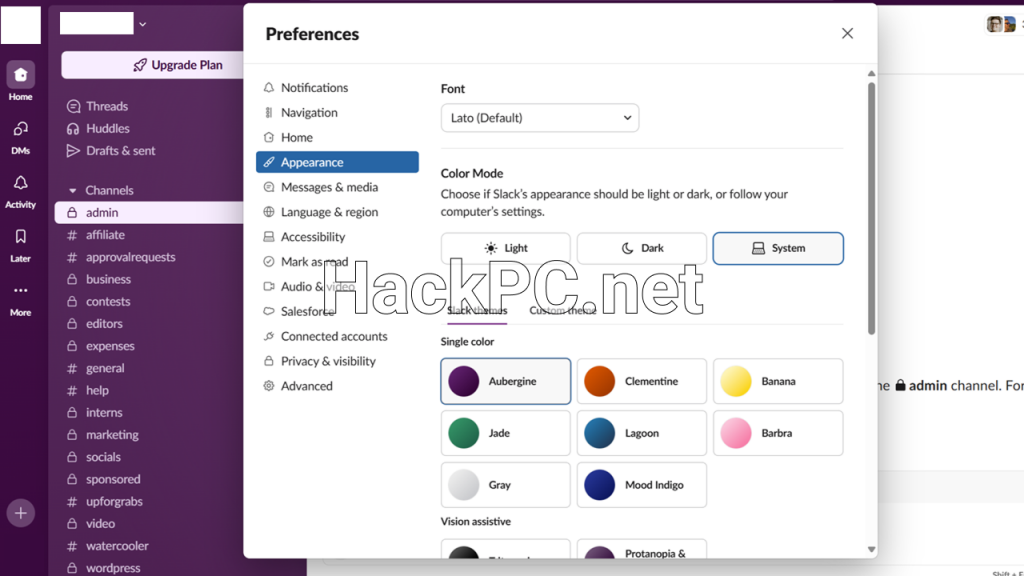
Salesforce Channels and CRM Integration
Making Salesforce Channels available to virtually all Salesforce customers – even if they are free Slack subscribers represents a paradigm shift in how sales teams collaborate around customer data. These purpose-built channels seamlessly connect Salesforce records with team conversations, ensuring real-time data synchronization between platforms.
Teams can now share CRM updates directly in Slack channels, add collaborators to specific deals, and trigger automated workflows based on Salesforce events. This deep integration eliminates the constant context-switching between applications that plagued sales operations, creating a unified environment for revenue forecasting, deal management, and approval processes.
Enterprise Search Capabilities
The new Enterprise+ tier introduces comprehensive enterprise search functionality that extends beyond Slack’s boundaries. Users can now search across their entire technology stack, including Google Drive, third-party project management tools, and document repositories, transforming Slack into a central knowledge hub for organizational intelligence.
Enhanced Security and Compliance Framework
Security improvements in 2025 include SAML-based authentication, session duration controls, and native device management across all plans. The platform maintains certifications for SOC 2, SOC 3, ISO 27001, and supports configuration for HIPAA and FINRA compliance, making it suitable for regulated industries including healthcare and financial services.
Pricing Structure: Understanding the Investment
Free Plan Limitations
While Slack’s freemium model provides basic functionality, the restrictions are significant for professional use. The free tier limits message history to 90 days, supports only 10 app integrations, and restricts file storage capacity. Messages, files, and other content older than one year are being permanently deleted on a rolling basis for free workspaces, making it unsuitable for organizations requiring long-term data retention.
Pro Plan ($7.25-8.75 per user/month)
The Pro subscription maintains its pricing while adding AI-powered features including conversation summaries and huddle notes. This tier provides unlimited message history, unlimited integrations, and guest account access, making it ideal for small to medium-sized businesses requiring comprehensive collaboration features without enterprise-level complexity.
Business+ Plan ($15-18 per user/month)
Business+ plan pricing increased to $15 from $12.50 per user per month to reflect the significant value added through new advanced AI capabilities and premium Salesforce integrations. This tier includes workflow automation with conditional branching, guaranteed 99.99% uptime SLA, and 24/7 support with four-hour response times.
Enterprise+ Plan (Custom Pricing)
The newly introduced Enterprise+ tier encompasses the complete Slack feature set, including AI-powered enterprise search, advanced security controls, and comprehensive compliance tools. Organizations requiring data residency controls, custom retention policies, and Enterprise Key Management typically invest in this tier.
Competitive Landscape: Slack vs. Alternatives
Microsoft Teams Comparison
Microsoft Teams excels in organizations already invested in the Microsoft 365 ecosystem. While Teams offers superior video conferencing capabilities and deep Office integration, Slack’s notification settings and customization options significantly outperform Teams’ more rigid structure. Teams suits enterprises requiring unified communication within Microsoft’s infrastructure, while Slack provides superior flexibility for diverse technology stacks.
Discord for Business
Originally designed for gaming communities, Discord offers compelling economics with robust voice channels and community management features. However, it lacks enterprise-grade security certifications and compliance frameworks essential for regulated industries. Discord’s strength lies in its always-on voice channels and playful interface, making it suitable for creative teams and startups prioritizing cost over enterprise features.
Emerging Alternatives
Platforms like Chanty, Pumble, and Lark offer cost-effective alternatives with varying feature sets. These challengers typically provide unlimited message history and generous file storage at lower price points, though they lack Slack’s extensive integration ecosystem and enterprise-ready security infrastructure.
Security, Compliance, and Data Protection
Slack’s security architecture employs multiple defensive layers, including encryption at rest and in transit, network security hardening, and administrative access controls. The platform holds ISO 27001, ISO 27017, and ISO 27018 certifications for information security management and cloud data protection.
GDPR and Privacy Compliance
Slack demonstrates commitment to GDPR compliance through comprehensive data processing agreements, Standard Contractual Clauses for international transfers, and user data portability tools. The platform provides granular privacy controls, allowing organizations to manage data retention, implement legal holds, and respond to data subject requests efficiently.
Industry-Specific Compliance
Healthcare organizations can configure Slack for HIPAA compliance, including protection of electronically protected health information (e-PHI). Financial services firms achieve FINRA 17a-4 compliance through configurable retention policies and integration with compliant archiving solutions. Government agencies leverage GovSlack, a FedRAMP High authorized version designed for public sector requirements.
Remote Work and Hybrid Team Support
Slack’s asynchronous communication model proves particularly valuable for distributed teams spanning multiple time zones. The platform’s threaded conversations, searchable history, and integration with project management tools create a persistent workspace accessible from desktop, mobile, and web interfaces.
Huddles provide spontaneous audio conversations without formal meeting scheduling, while Canvas documents enable collaborative note-taking and documentation. Screen sharing capabilities, though limited compared to dedicated video conferencing platforms, suffice for quick demonstrations and troubleshooting sessions.
Workflow Automation and Productivity Enhancement
Workflow Builder empowers non-technical users to create automated processes without coding knowledge. Teams automate routine tasks like onboarding procedures, approval requests, and status updates through visual workflow design. The platform’s extensive API documentation enables developers to build custom integrations and bots that extend functionality beyond pre-built solutions.
Integration with over 2,400 third-party applications through the Slack App Directory creates a centralized hub for notifications, task management, and cross-platform coordination. Popular integrations include Zoom for video conferencing, Asana for project management, and GitHub for development workflows.
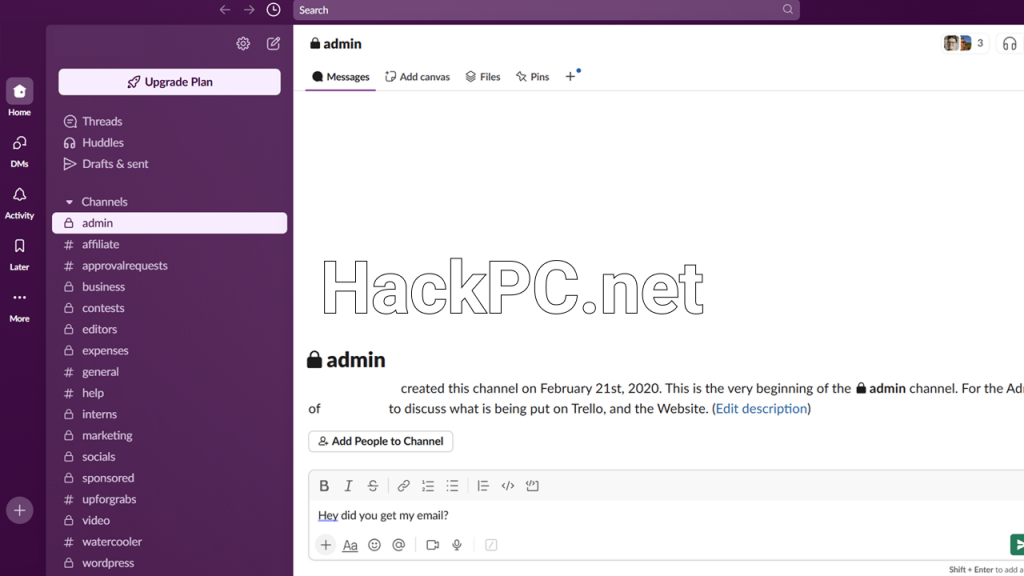
Performance and Reliability Metrics
Slack’s infrastructure demonstrates robust performance with guaranteed uptime SLAs for paid plans. The platform handles millions of concurrent connections while maintaining sub-second message delivery times. Mobile applications provide offline access to cached messages, syncing seamlessly when connectivity returns.
Resource consumption remains reasonable, with desktop applications utilizing moderate CPU and memory resources. However, organizations with numerous active channels and extensive integration usage may experience increased system demands during peak hours.
Strengths and Limitations
Advantages
- Intuitive user interface requiring minimal training
- Extensive third-party integration ecosystem
- Powerful search and discovery capabilities
- Flexible notification customization
- Strong security and compliance framework
- AI-powered productivity features
- Seamless Salesforce integration
Disadvantages
- Premium pricing for advanced features
- Video conferencing limitations (50 participants maximum)
- Storage restrictions on lower tiers
- No downgrade option from Enterprise Grid
- Potential for information overload in large organizations
- Learning curve for workflow automation features
Implementation Best Practices
Successful Slack deployment requires thoughtful channel architecture, clear communication guidelines, and strategic integration planning. Organizations should establish naming conventions, define channel purposes, and implement retention policies aligned with regulatory requirements.
Training programs accelerate adoption, particularly for advanced features like workflow automation and AI capabilities. Appointing workspace administrators and channel managers ensures governance while maintaining flexibility for organic collaboration evolution.
Use Case Scenarios
Software Development Teams
Engineering organizations leverage Slack for code review notifications, deployment alerts, and incident response coordination. Integration with development tools creates transparency across the software delivery lifecycle while maintaining separate channels for different projects and environments.
Marketing and Creative Agencies
Creative teams utilize Slack for campaign collaboration, client communication through Slack Connect, and approval workflows. File sharing capabilities and commenting features streamline creative review processes while maintaining version control and feedback history.
Customer Support Operations
Support teams integrate helpdesk platforms with Slack, routing tickets to appropriate channels and enabling rapid escalation. Knowledge sharing through searchable conversations reduces resolution times while building institutional expertise.
Educational Institutions
Universities and schools implement Slack for faculty collaboration, student project groups, and administrative coordination. The education discount program makes enterprise features accessible while supporting remote and hybrid learning models.
Future Roadmap and Innovation Trajectory
Slack’s evolution toward an AI-first platform suggests continued investment in machine learning capabilities, predictive analytics, and intelligent automation. The deepening Salesforce integration indicates expansion into customer experience management and revenue operations workflows.
Anticipated developments include enhanced video collaboration features, advanced analytics dashboards, and expanded enterprise search capabilities. The platform’s API-first architecture positions it for emerging technologies including augmented reality collaboration and voice-driven interfaces.
Migration and Onboarding Considerations
Organizations transitioning from email or competing platforms should plan phased migrations, starting with pilot teams before organization-wide deployment. Data import tools facilitate historical conversation preservation, though migration complexity increases with organization size and integration requirements.
Change management strategies prove essential, as shifting from email to channel-based communication represents significant behavioral adaptation. Success metrics should encompass adoption rates, message volume trends, and integration utilization alongside traditional productivity indicators.
Verdict: Is Slack Worth the Investment in 2025?
Slack represents a mature, feature-rich collaboration platform that justifies its premium pricing for organizations prioritizing communication efficiency, integration flexibility, and security compliance. The 2025 AI enhancements and Salesforce integration create compelling value propositions for enterprises seeking unified work operating systems.
Small teams and budget-conscious startups might find the pricing challenging, particularly when comparing basic communication features available in free alternatives. However, the total cost of ownership analysis should consider productivity gains, reduced email volume, and improved knowledge management alongside subscription costs.
For organizations already invested in Salesforce or requiring extensive third-party integrations, Slack provides unmatched ecosystem connectivity. The platform’s continuous innovation, enterprise-grade security, and proven scalability make it a strategic investment for digital transformation initiatives.
Conclusion
Slack’s 2025 iteration successfully balances innovation with stability, introducing transformative AI capabilities while maintaining the intuitive interface that originally disrupted enterprise communication. The platform’s evolution from messaging app to comprehensive work operating system reflects broader digital workplace trends toward integrated, intelligent collaboration environments.
While pricing increases may challenge budget-conscious organizations, the expanded feature set and AI capabilities deliver substantial value for teams prioritizing productivity and collaboration efficiency. As remote and hybrid work models become permanent fixtures, Slack’s asynchronous communication model and extensive integration ecosystem position it as a foundational element of modern workplace infrastructure.
Organizations evaluating collaboration platforms should carefully assess their specific requirements, existing technology investments, and growth trajectories. For many, Slack’s combination of user-friendly design, powerful features, and enterprise readiness makes it the optimal choice for transforming how teams communicate, collaborate, and create value in an increasingly digital business landscape.



Comments (0)