
Cable bills keep climbing. Meanwhile, Sling TV Blue costs $46 monthly and delivers most channels you actually watch.
I’ve tested every major streaming service. Most promise affordability but hit you with hidden fees and price creases. Sling TV Blue takes a different approach. It strips away channels you don’t need and passes the savings directly to you.
Sure, you’ll miss some local channels. But that’s fixable with a cheap antenna. Plus, the money you save makes the tradeoff worthwhile for most cord-cutters.
Two Plans, One Goal
Sling TV splits its service into Orange and Blue packages. Both cost $46 monthly. Yet they offer completely different channel lineups.
Orange brings ESPN and Disney channels. It allows only one stream at a time. Blue delivers Fox, NBC and more sports networks. It permits three simultaneous streams.
For most households, Blue makes more sense. You get better channel variety and can watch different shows on three devices. Orange works if ESPN matters more than everything else combined.
Want both? That costs $61 monthly. But you only gain five additional channels over Blue alone. So unless you desperately need ESPN, stick with Blue and save the cash.
What You Actually Get
Sling TV Blue includes Fox Sports, NFL Network, MSNBC and over 40 other channels. You’ll find news, sports, entertainment and kids programming. The selection covers most viewing habits without padding the lineup with junk.
Local channels remain Sling’s weakness. Blue offers ABC, Fox and NBC in select cities. Orange provides zero local stations. CBS doesn’t appear on either package.
That gap frustrates some users. However, a $20 indoor antenna solves the problem instantly. You’ll receive all major networks in HD quality at no recurring cost.

Alternatively, Sling sells the AirTV 2 for $150. This device integrates antenna channels directly into Sling’s interface. It even includes DVR functionality for local broadcasts. But honestly, most people don’t need that level of integration.
Storage That Works
Every Sling subscription includes 50 hours of cloud DVR storage. That’s enough for casual viewers who record a few shows weekly.
Heavy recorders can upgrade to unlimited storage for $5 monthly. This removes all recording limits and prevents automatic deletions. Competitors like YouTube TV include unlimited DVR at no extra charge. But they also cost $83 monthly instead of $46.
The DVR works smoothly across devices. I tested it on Roku, Fire TV and iPhone. Recordings played back without buffering or quality issues. The interface makes finding saved content simple.
One limitation worth noting: You cannot record ESPN3 or some college sports extras. Everything else records without restrictions.
Customization Options
Sling TV pioneered the add-on package model. You can bolt on Sports Extra, Comedy Extra or Hollywood Extra for $5 to $11 monthly.
Each package adds 5 to 15 channels based on your interests. This beats paying for 100+ channels when you only watch 20. Most streaming services force you into bloated packages. Sling lets you build something closer to your actual viewing habits.
They recently added Sling Select for $20 monthly. This bare-bones package includes FX, NFL Network and Game Show Network. It targets super-budget-conscious viewers who want just enough live TV to supplement their Netflix and Disney Plus subscriptions.
Plus, there’s Sling Freestream. This no-cost option provides 500+ FAST channels and on-demand content. You don’t even need a paid account. Just download the app and start watching.
The Interface Evolved
Sling TV’s interface used to feel clunky. Navigation lagged. Menus confused new users. That changed with their recent redesign.
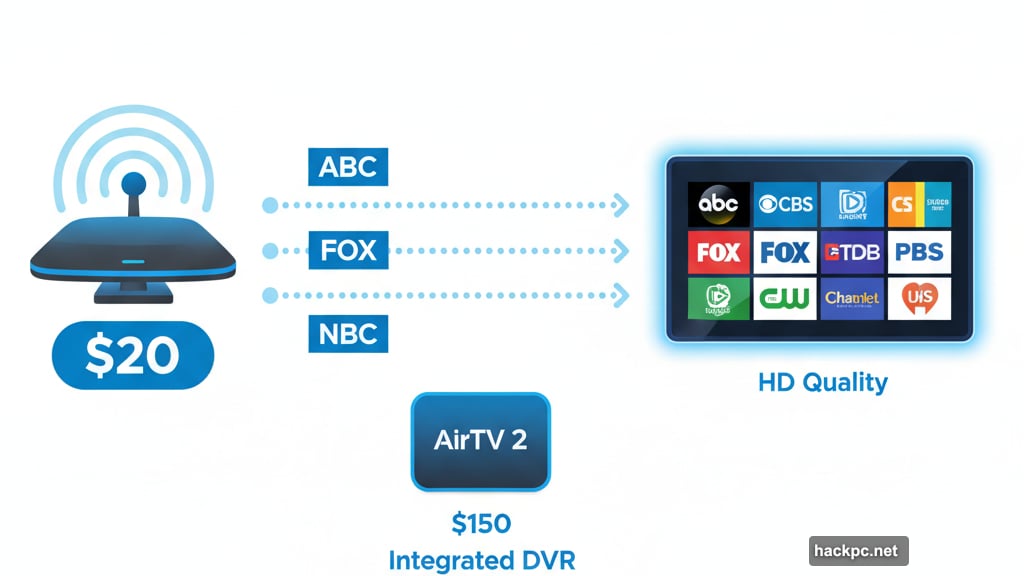
The current menu system flows smoothly across devices. Content organizes horizontally on smart TVs or vertically on phones. You’ll find Search, Home, Guide, DVR and On-Demand options clearly labeled.
Discovery screens help when you don’t know what to watch. The Home screen suggests content based on your viewing history. The Guide displays upcoming programming across all channels.
I particularly appreciate the responsive playback controls. Rewind, pause and fast-forward work instantly without frustrating delays. Switching between live TV and recordings happens seamlessly.
AirTV Integration Adds Locals
The AirTV 2 connects to your antenna and home network. It streams local channels directly into Sling’s program guide. This integration makes local stations appear alongside cable channels.
You can record local broadcasts using an external hard drive. The recordings integrate with Sling’s cloud DVR interface. So all your content lives in one place regardless of source.
Setup takes about 15 minutes. Connect the antenna. Plug in network cable. Attach external storage. The Sling app detects the AirTV automatically and populates your guide with local channels.
One caveat: The AirTV cannot record streaming channels. It only handles over-the-air broadcasts. Your cloud DVR quota still applies to cable channel recordings.
The AirTV Anywhere offers a premium alternative at higher cost. It includes four tuners and built-in storage. But for most users, the basic AirTV 2 provides enough functionality.
Comparing the Competition
YouTube TV costs $83 monthly. It includes unlimited DVR and more channels. But you’re paying almost double Sling’s price for channels you might never watch.
Hulu Plus Live TV also runs $83. It bundles ESPN, Disney Plus and local stations. Yet again, you’re spending $37 extra monthly compared to Sling Blue.
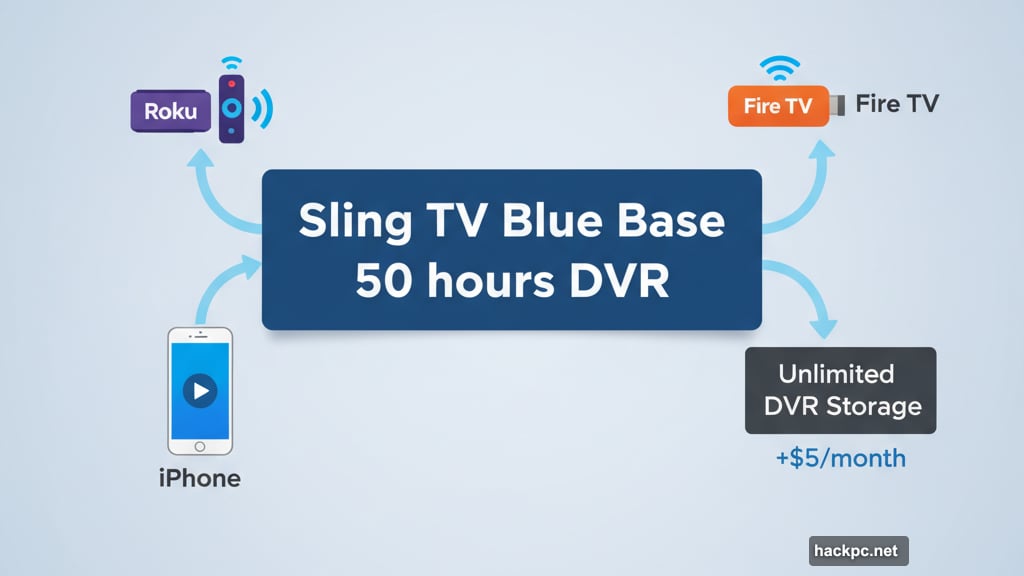
Philo undercuts everyone at $33 monthly. However, it lacks sports and news channels entirely. That makes it too limited for most households.
DirecTV Stream starts at $90 monthly. Fubo begins at $85. Both offer extensive sports coverage. But they’re priced like cable alternatives, not budget streaming options.
Sling Blue hits the sweet spot. It costs less than half what premium services charge. You still get most popular channels. The only major sacrifice is comprehensive local station coverage.
Who Should Choose Sling
Budget-conscious cord-cutters benefit most from Sling TV Blue. You’ll save hundreds annually compared to cable or premium streaming services.
Sports fans can add Sports Extra for additional channels. Families can upgrade to unlimited DVR if they record frequently. Customization lets you build the exact package you need.
Viewers who demand every local channel should look elsewhere. YouTube TV or Hulu Plus Live TV include comprehensive local coverage. But expect to pay significantly more.
Tech-savvy users willing to add an antenna get the best of both worlds. Combine Sling Blue with free over-the-air channels. You’ll access nearly everything cable offers at a fraction of the cost.
My Real Take
I’ve recommended Sling TV for years. The recent price increase to $46 stings slightly. But it remains the best value in live streaming.
Most people watch fewer than 20 channels regularly. Paying $83 for 100+ channels wastes money. Sling acknowledges this reality and prices accordingly.
The lack of CBS frustrates me personally. I watch some CBS shows. However, Paramount Plus costs $6 monthly and includes CBS content. Adding it to Sling still costs less than YouTube TV.
If you’re tired of cable bills exceeding $100 monthly, try Sling Blue. Add an antenna if you want local channels. You’ll wonder why you didn’t switch sooner.
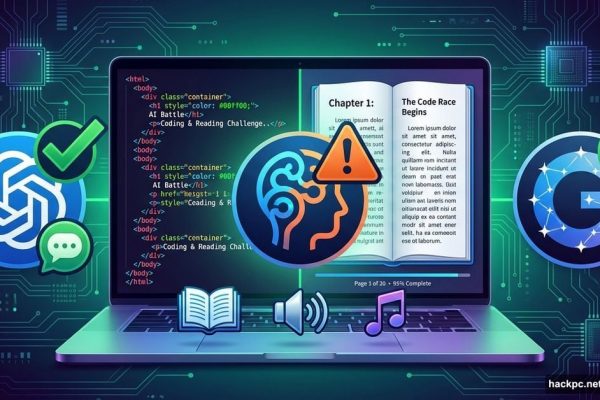


Comments (0)