
Snapchat dropped a bombshell last week that caught millions off guard. Your cherished Memories – nearly a decade worth of photos and videos – now come with a price tag.
The company quietly announced a 5GB storage cap on Memories. Exceed that limit? You’ll either fork over cash for a subscription plan or watch your oldest Snaps vanish forever. Plus, they’re giving users just 12 months to decide before automatic deletions kick in.
Let me walk you through exactly how to rescue your Memories before Snapchat holds them hostage.
The New Storage Shakedown
Snapchat introduced three paid tiers to keep your Memories alive. None of them feel particularly generous.
The basic plan costs $1.99 monthly for 100GB of storage. Snapchat Plus subscribers get 250GB bundled into their existing $3.99 monthly fee. And Snapchat Platinum users receive 5TB with their $15.99 subscription.
Here’s the catch. If you ignore these plans and exceed the 5GB limit, Snapchat preserves your oldest Snaps while automatically deleting recent ones. That’s backwards from what most people actually want to keep.
So your choices are simple. Pay up, export your Memories, or lose them forever.
Export Method One: Manual Downloads
You can save Memories directly to your phone’s camera roll. But Snapchat restricts downloads to batches of 100 at a time.
Got thousands of saved Snaps? This method turns into a marathon clicking session. However, it works well if you only want to cherry-pick your favorites.
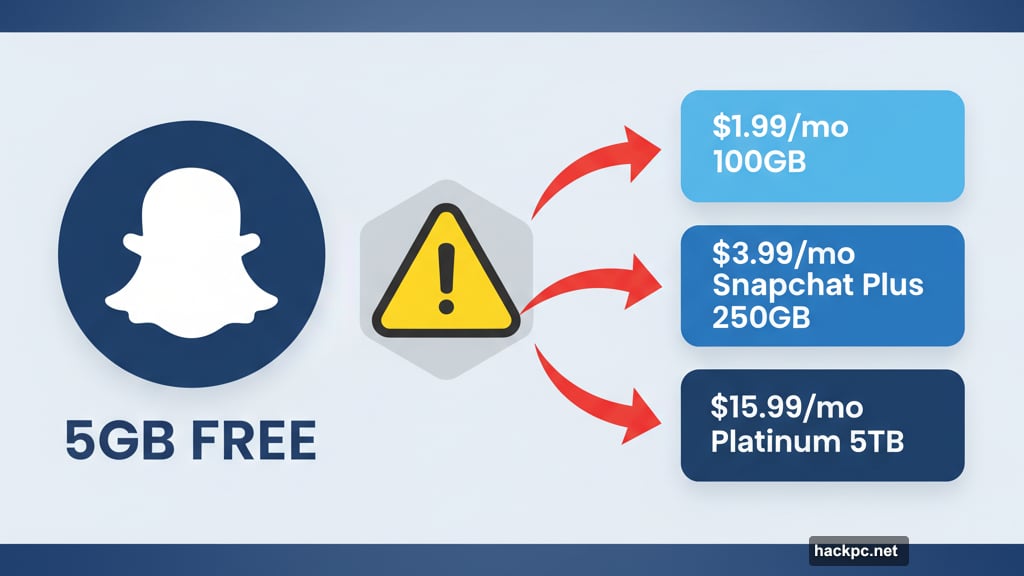
Here’s the process:
Open Snapchat and tap the Memories icon beside the camera button. Select “Select” in the top right corner. Choose up to 100 Memories you want to preserve. Tap the “Export” button at the bottom right. Hit “Download” to save them to your camera roll.
Then repeat this entire process for every additional batch of 100 Memories. Tedious? Absolutely. But at least you control which Snaps survive.
Export Method Two: Bulk Download
Snapchat’s “Download My Data” tool offers a faster escape route. The company emails you a complete Memories archive in a zip file.
This method saves everything at once. No repetitive clicking required. Plus, you get your entire collection regardless of size.
Follow these steps:
Open Snapchat and navigate to your Profile. Tap the Settings icon in the top right. Scroll to “My Data.” Select Memories, HTML Files, and JSON Files. (Skip other options unless you want chat history and account data too.) Tap “Next.” Choose “All Time” for the date range. Confirm your email address. Tap “Submit.”
Processing time varies based on your storage size. Users with massive archives might wait several hours or even days. But eventually, Snapchat delivers your complete Memories collection.
One warning though. The zip file dumps everything together without Snapchat’s organized interface. So finding specific Memories later requires some manual sorting.
Why This Move Stings
Snapchat built its brand on ephemeral content that disappears. Then in 2016, they introduced Memories as a way to preserve special moments. Users trusted the platform with years of personal history.
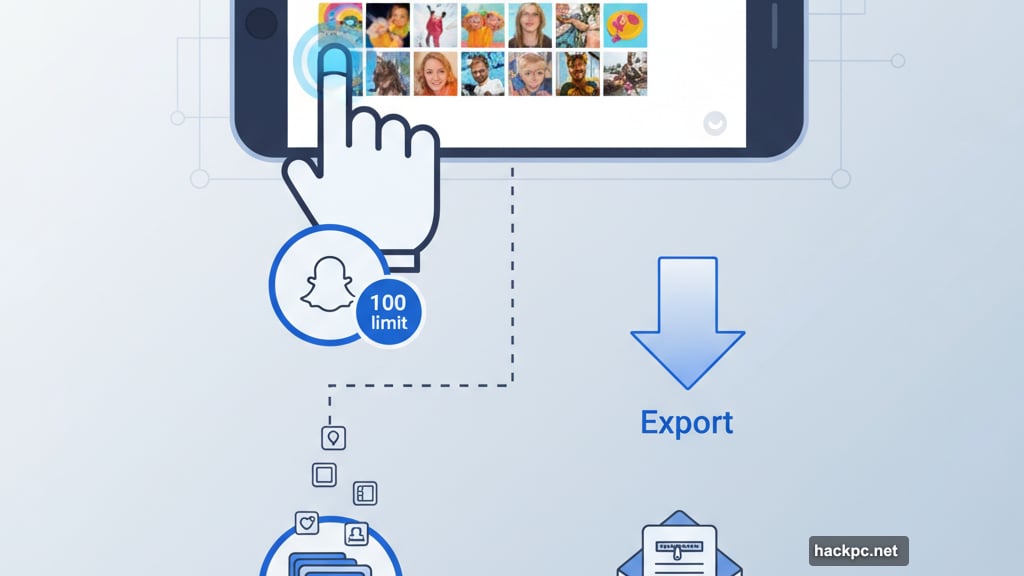
Now Snapchat essentially says “pay rent on your own photos or we’ll delete them.” That feels like a bait and switch after nine years of free storage.
Other platforms faced similar backlash. Google Photos ended unlimited free storage in 2021. But they gave users plenty of warning and grandfathered existing content. Snapchat’s approach feels more aggressive with that 12-month deadline looming.
What You Should Do Right Now
Don’t wait until the deadline approaches. Start exporting your Memories today.
If you have fewer than 1,000 Snaps, the manual download method works fine. Choose your favorites and save them directly to your camera roll. Takes maybe an hour.
For larger collections, request your complete data archive instead. Sure, you’ll need to organize the files later. But at least everything survives outside Snapchat’s control.
Then decide whether Snapchat’s storage plans actually make sense for you. If you actively use the app and want seamless access to old Memories, maybe the subscription offers value. But if you rarely look back at old Snaps, exporting once and canceling seems smarter.
The clock is ticking. Snapchat gave users one year of grace period before deletions begin. That sounds generous until you realize how quickly 12 months disappears.
Back up your Memories now. Deal with the subscription decision later. Because once Snapchat deletes your Snaps, they’re gone forever.
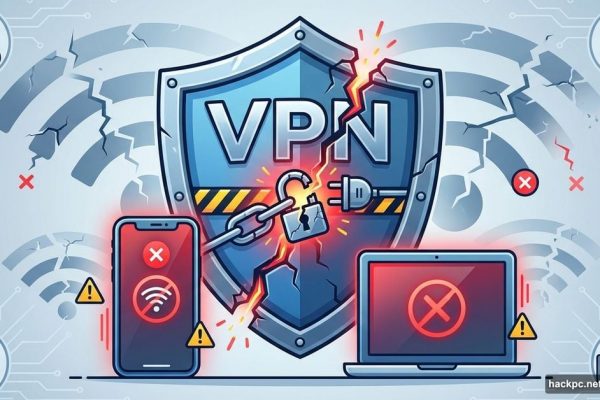


Comments (0)