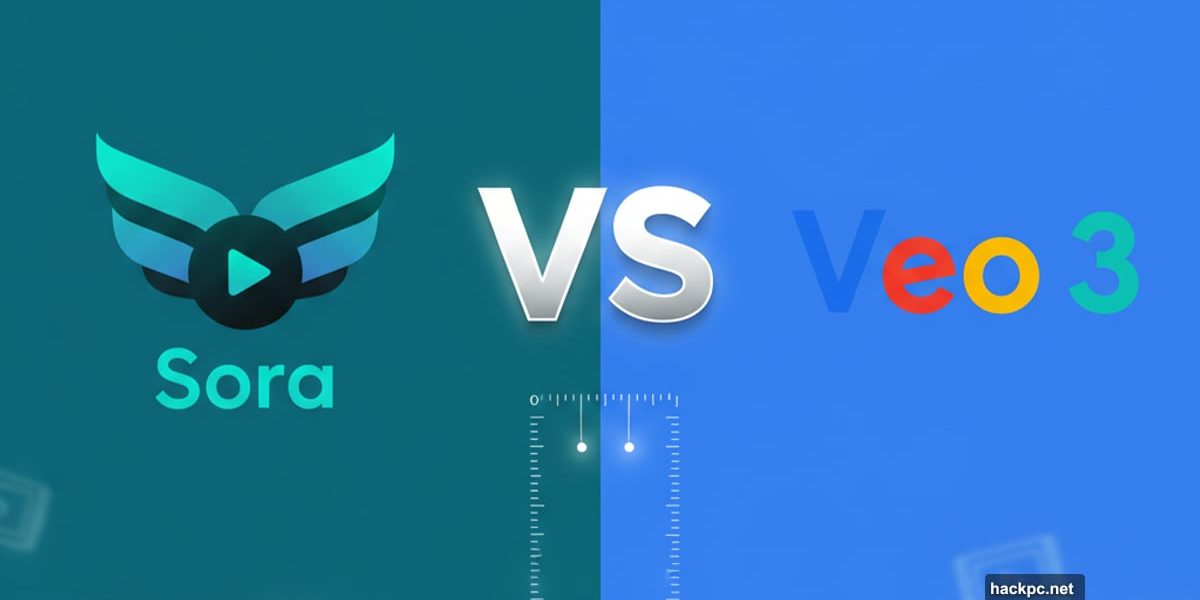
Two AI video giants just went head-to-head. I tested them both with identical prompts to see which one actually delivers better results.
The answer surprised me. Both create shockingly realistic videos in minutes. Both make it harder to trust what you see online. But one edges ahead with smoother motion, better audio, and fewer weird glitches.
Let’s break down what happened when OpenAI’s Sora 2 faced off against Google’s Veo 3.
What Makes These Tools Different
Sora launched in December 2024 with serious upgrades in its second version. Videos run 10 to 15 seconds at 1080p. Plus, Sora now includes synchronized audio that actually matches what’s happening on screen.
Veo 3 got there first with audio integration. Google introduced synchronized sound at its 2025 I/O conference. But Veo videos max out at 8 seconds and 720p through the Gemini app.
Both tools share some basics. They generate realistic video from text prompts. They add appropriate background noise and music. They watermark their content to identify AI-generated clips.
The real question is which one does it better.
Video Quality Reveals the Winner
Here’s the ultimate test for any AI video generator. Can it follow basic physics?
I asked both tools to create a ballerina dancing. Sora delivered a graceful performer gliding across the floor. Natural movement. Realistic lighting. Classical music playing in the background without me asking.
Veo’s ballerina looked good too. But Sora consistently added those extra touches that made videos feel more complete.
Take my coffee shop prompt. Sora automatically included background conversation between a barista and customer. That’s the kind of ambient sound that makes scenes feel real instead of staged.
Both tools struggle with complex movements sometimes. My alien dance battle in Veo worked perfectly. But other prompts produced weird glitches where characters sprouted extra limbs or floated unnaturally.
Still, Sora had fewer of those moments overall.
Text Generation Shows Clear Differences
I tested each tool’s ability to include specific text in videos. This reveals how well AI understands detailed prompts.
Veo crushed this test. When I asked for “Katelyn’s Cafe” signage, Veo even added the accent mark over the “e” that I forgot to include. The text looked clean and readable.
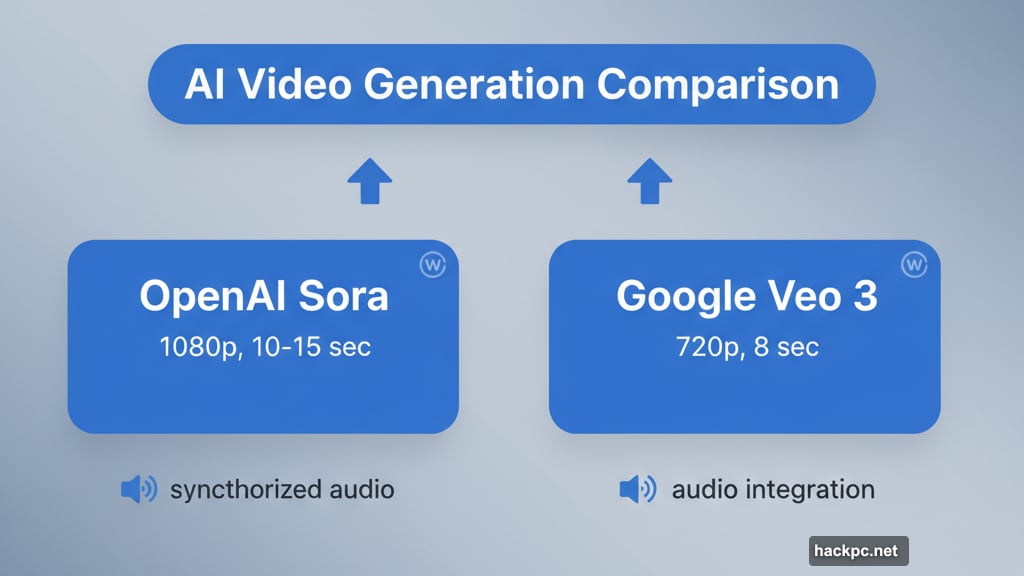
Sora struggled here. My cafe sign came out garbled and misspelled. Not terrible, but noticeably worse than Veo’s version.
However, Sora excelled at following negative instructions. When I said “don’t change the plate’s floral print,” both tools respected that boundary. Previous AI models failed this kind of test constantly.
Speed and Editing Options
Veo generates videos faster by about a minute. Both tools average between two and five minutes per clip, which isn’t bad considering what they’re creating.
But neither offers good editing tools after generation. Sora’s “edit video” button just lets you rewrite your prompt and start over. Gemini’s follow-up requests don’t always work correctly.
This frustrates me more than the generation speed. If I need to tweak something small, I shouldn’t have to regenerate the entire video from scratch.
Both companies will likely fix this in future updates. For now, get your prompt right the first time.
The Pricing Reality
Sora is free right now if you have an invite code. That won’t last forever. OpenAI hasn’t said when they’ll start charging, but it’s coming.
Veo 3 costs $20 monthly through Google’s AI Pro plan. That’s the same price as ChatGPT Plus, which will probably be Sora’s eventual cost.
I hit Gemini’s generation limit after just five videos. Then I got locked out for four hours. Higher-tier plans increase those limits, but you’ll pay more.
Start with the cheapest plan and upgrade only if you need more capacity. Most casual users won’t hit limits often enough to justify paying extra.
The Uncomfortable Truth
Testing these tools side by side felt disturbing. I’m an AI expert who reviews this technology regularly. Even I couldn’t identify some videos as AI-generated without looking for watermarks.
That’s a problem. Both tools make deepfakes incredibly easy to create. Sora’s social media app lets users generate videos using other people’s likenesses with minimal guardrails.
Actor Bryan Cranston and Martin Luther King Jr.’s estate already pushed back after weird deepfakes flooded Sora’s platform. Google faced similar issues with Veo 3 and its image generators.
The companies try to implement content policies. They add watermarks. They promise to prevent abusive content. But those safeguards aren’t working well enough.
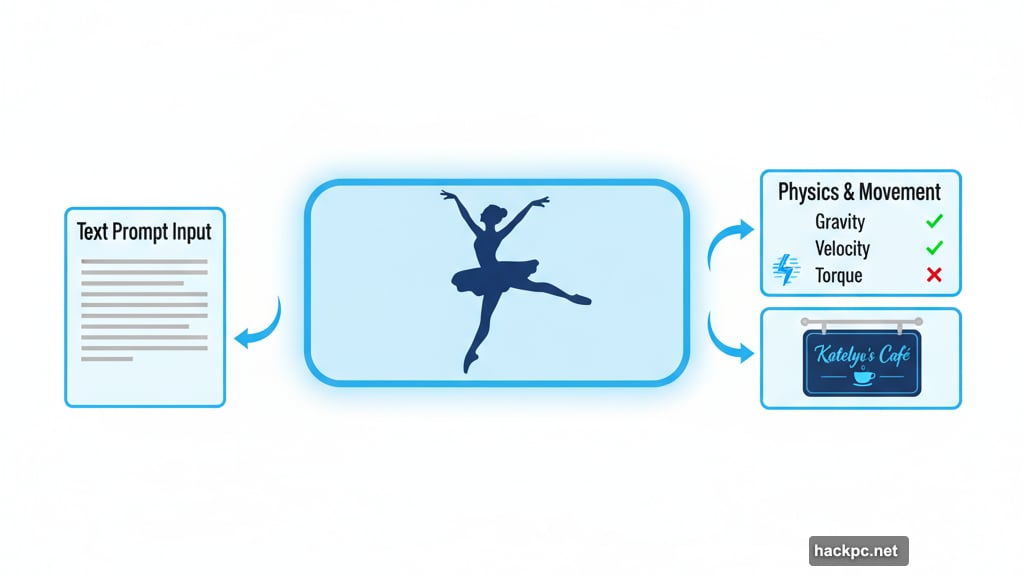
I can’t ignore this reality while evaluating the technical capabilities. Yes, Sora creates slightly better videos. But both tools contribute to our growing inability to trust visual media.
When to Choose Sora
Sora works best for photorealistic videography. Amateur creators and AI enthusiasts will love its interface.
You get more control with Sora. Change video orientation and length before generating. Create longer clips up to 25 seconds with Pro plans. Generate more videos before hitting limits.
Sora also handles product shots and certain public figures better. It can generate realistic iPhones and recognizable celebrities with no issues. That’s technically impressive but ethically troubling.
The free access is obviously Sora’s biggest advantage right now. Use it while you can.
When to Choose Veo 3
Veo 3 suits professional creators better. Its conversational interface through Gemini feels familiar if you already use chatbots.
Text generation in Veo is significantly better. Any project requiring readable signage or captions should use Veo instead of Sora.
I also prefer Veo’s creative style. Videos feel more controlled and intentional. My animated donut in Veo looked cute and charming. Sora’s version came out weirdly intense and chaotic.
Plus, Veo integrates with Google’s professional AI programs like Flow. Those tools offer more hands-on editing capabilities than you get in basic Gemini.
The Slim Victory
Sora wins by the narrowest margin I’ve ever seen in AI tool testing. Videos flow more smoothly. Audio fits better. Fewer hallucinations disrupt the final product.
But Veo 3 isn’t far behind. It generates faster. It handles text better. It costs the same once OpenAI starts charging for Sora.
If you already pay for ChatGPT or Gemini, stick with that ecosystem’s video generator. Both will handle most projects well enough.
The real winner? Neither, honestly. Both tools represent a troubling shift in our ability to trust visual content online. They make deepfakes accessible to anyone. They struggle to prevent abusive content despite company promises.
This technology is impressive. It’s also dangerous. Use it carefully. Always label AI-generated content clearly. Question videos that seem too perfect or too convenient.
We’re living in a new reality where seeing isn’t believing anymore. These tools just made that reality harder to navigate.
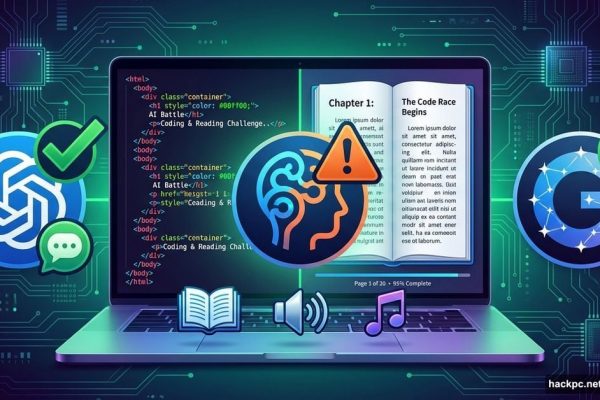


Comments (0)