
Speechify built its reputation on reading text aloud. Now the company wants to work the other way around.
The startup just added voice typing and a conversational assistant to its Chrome extension. Both features promise hands-free interaction with websites and documents. But after testing the new tools, I found some rough edges that need smoothing.
Voice Typing Works Sometimes
Speechify’s dictation tool corrects errors and removes filler words automatically. That’s table stakes for voice typing in 2025.
The feature works fine on Gmail and Google Docs. But try using it on WordPress or other content management systems? Good luck. I spent more than a day testing, and the tool consistently failed to trigger properly on many sites.
Speechify acknowledged this limitation. The company plans to optimize for popular platforms gradually. But “gradually” means early adopters will hit friction on their preferred sites.
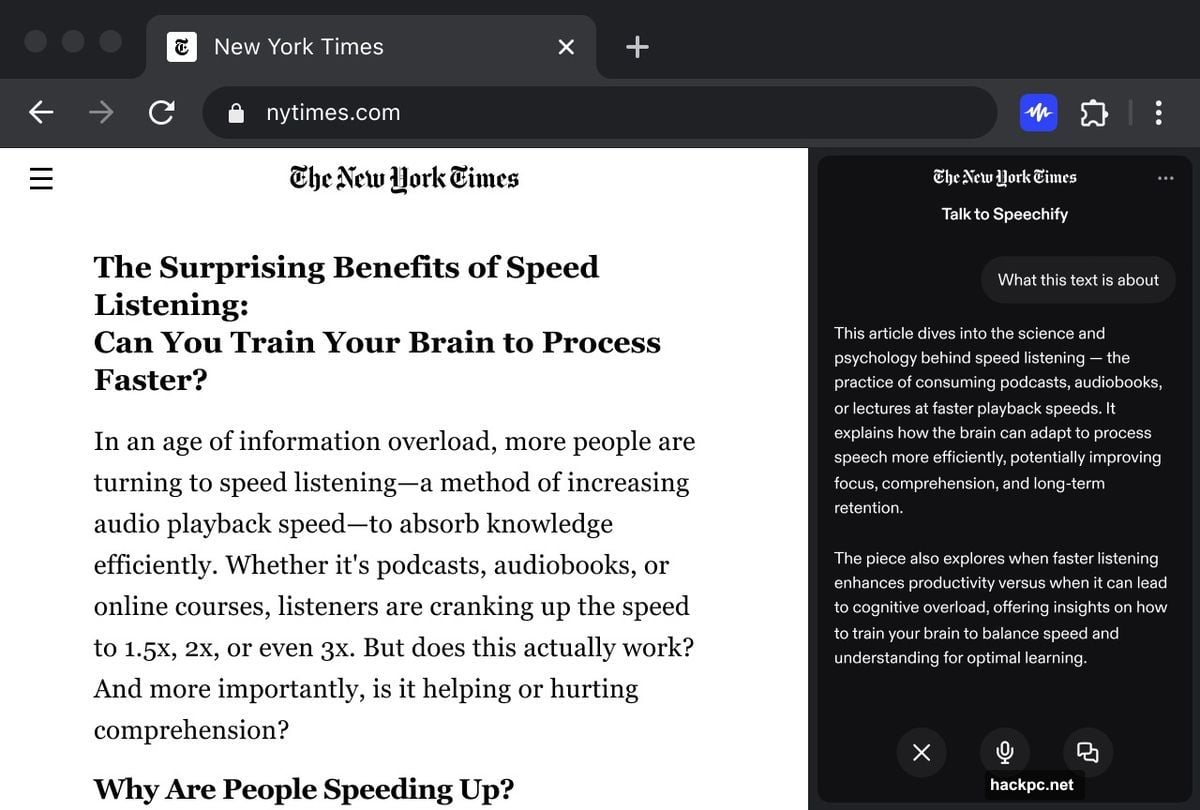
Accuracy Trails the Competition
Word error rates matter more than fancy features. Speechify’s model makes more mistakes than established tools like Wispr Flow, Willow, and Monologue.
The company claims its model learns as you use it. Error rates should decrease over time. However, that means new users face a frustrating break-in period while the system learns their voice patterns.
Plus, the learning curve assumes you’ll stick with Speechify long enough for improvements to materialize. Many users will bounce after early accuracy problems.
The Voice Assistant Lives in Your Sidebar
Speechify’s second new feature is a conversational AI assistant. It sits in your browser sidebar and answers questions about websites.
You can ask things like “what are the three key ideas?” or “explain this in simpler terms.” The assistant processes the current page and responds with voice output.
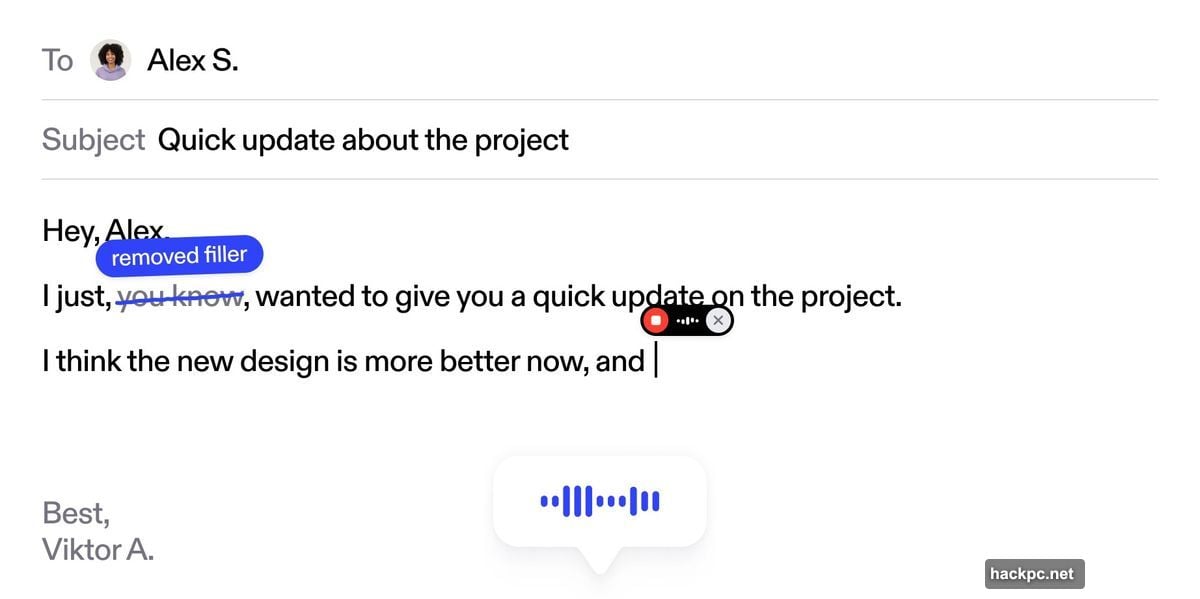
So why use this instead of ChatGPT or Gemini? Speechify argues that voice feels secondary in those apps. Chat interfaces dominate the user experience.
“We know from several years of building Speechify that there’s a large portion of the market who want voice as the primary, default setting every time they open an app and talk to AI,” said Rohan Pavuluri, the company’s chief business officer.
That’s a valid point. But it assumes users care deeply about voice-first interaction. For many people, typing remains faster and more precise than speaking.
Browser Conflicts Create Friction
Here’s an unexpected problem. Speechify’s sidebar assistant doesn’t play nice with browsers that include their own AI sidebars.
OpenAI’s Atlas browser, Perplexity’s Comet, and Dia all conflict with Speechify’s extension. The tools can’t coexist smoothly.
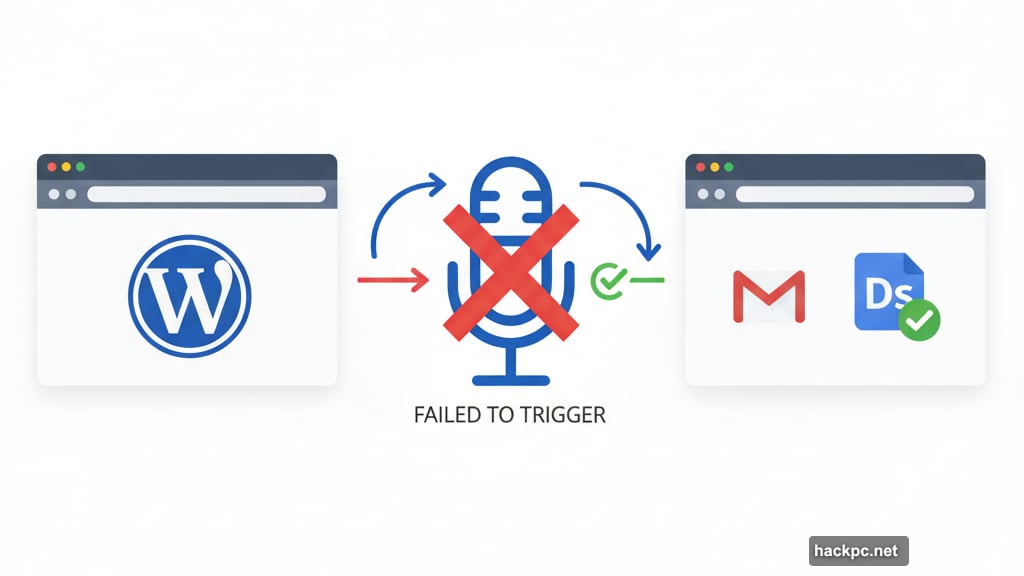
Speechify isn’t worried. The extension targets Chrome’s massive user base. Most Chrome users don’t run specialized AI browsers.
Still, this limitation hints at future compatibility headaches. As more browsers add built-in AI assistants, Speechify will need to adapt or lose ground.
The Voice AI Race Heats Up
Speech recognition quality jumped significantly in the last year. Better models enabled a wave of voice-focused startups.
Speechify wants a piece of that action. The company plans to add voice typing and assistants across all its desktop and mobile apps.
Future roadmap items include AI agents that complete tasks autonomously. One example: making phone calls to book appointments or wait on hold with customer support.
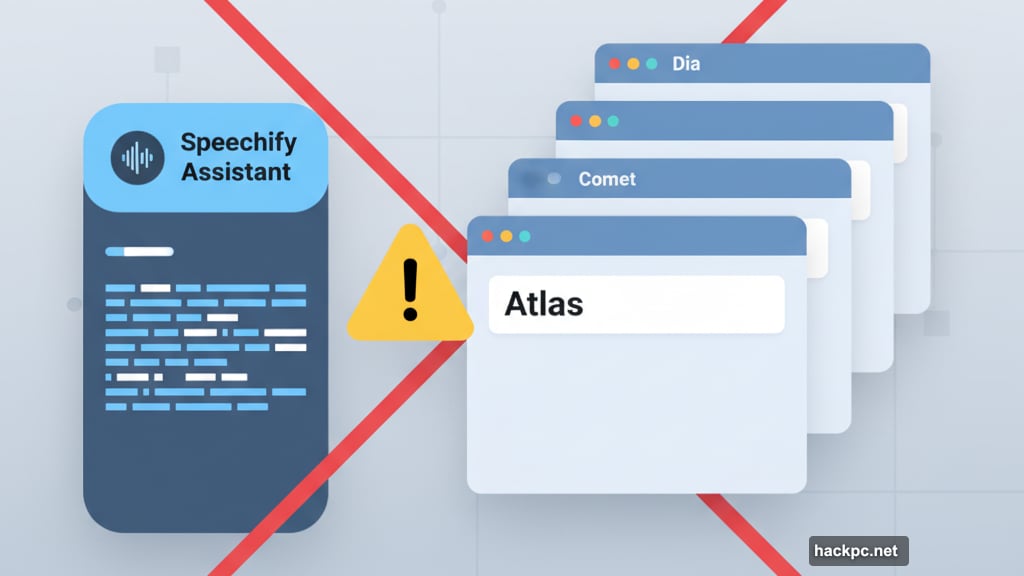
Other companies like Truecaller and Cloacked chase similar goals. So Speechify faces stiff competition in the agent space before even launching the feature.
Why This Matters Now
Voice interfaces feel like the next frontier for productivity tools. Everyone wants to be the company that nails hands-free computing.
But early releases often disappoint. Voice typing requires exceptional accuracy to beat traditional keyboards. Voice assistants need context awareness that current models still struggle with.
Speechify’s new features show ambition. However, the execution needs work. Site compatibility issues and accuracy problems will frustrate early users.
Companies that launch too early risk damaging their brand. Speechify built trust with its text-to-speech features. Rushed voice tools could erode that goodwill.
The smart move? Focus on perfecting accuracy and site compatibility before expanding to more platforms. Speed matters less than quality when users expect tools that actually work.



Comments (0)