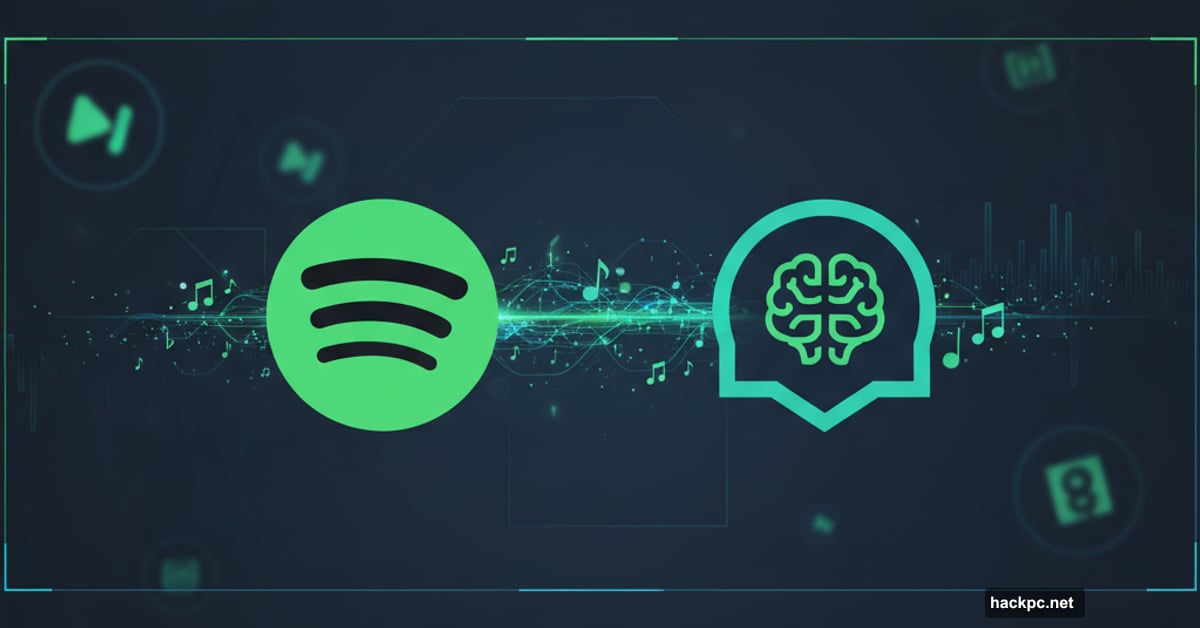
OpenAI just turned ChatGPT into your personal DJ. Sort of.
This week, OpenAI rolled out app integrations inside ChatGPT. Now you can connect Spotify directly to the AI assistant and ask it to build playlists, find songs, or recommend podcasts based on your listening habits. Plus, it can control playback right from the chat interface.
Sounds convenient. But there’s more happening here than just another AI feature. Let’s break down what works, what doesn’t, and whether you should actually connect your account.
How the Integration Actually Works
Mention Spotify in any ChatGPT prompt and you’ll see a button appear. “Use Spotify for this answer” pops up at the bottom of your chat.
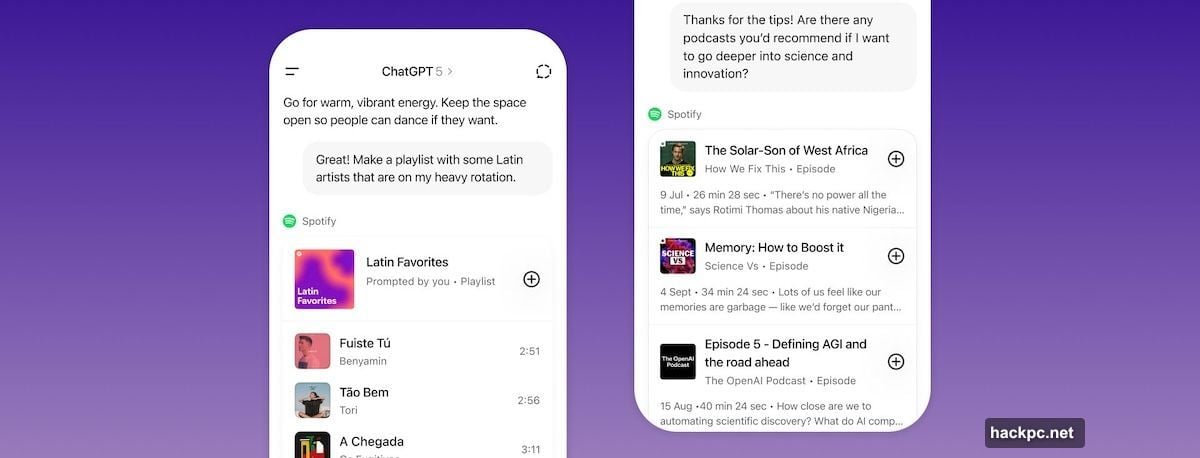
Click it. Authorize the connection. Then ChatGPT gains access to your listening data, including your likes, play history, and followed artists. That context helps it generate better recommendations tailored to your taste.
From there, you can get as specific as you want. Ask for a workout playlist with only 2000s hip-hop. Request podcast episodes about space exploration. Build a three-hour road trip mix featuring your most-played indie artists. ChatGPT processes your request and delivers results directly in the chat.
Moreover, the AI can perform actions on your behalf. It controls playback, adds songs to your library, creates private playlists, and manages your following list. That means you’re not just getting recommendations. You’re letting ChatGPT actually modify your Spotify account.
Testing the Playlist Generator
We tried something specific. “Create a dog-walking playlist where every song has ‘Dog’ in the title.”
ChatGPT delivered a surprisingly solid mix. The playlist included obvious choices like “Who Let the Dogs Out” alongside deeper cuts most people wouldn’t think of. It asked how long we wanted the playlist to run, then matched the duration perfectly.
Tap any suggested track and Spotify opens automatically. You can start listening immediately without copying titles or searching manually. For casual playlist creation, it’s genuinely faster than browsing Spotify’s own interface.
But here’s the catch. The recommendations only shine when you’re working with broad concepts. Ask for something too niche or emotionally specific and the results feel generic. ChatGPT understands your listening history but doesn’t grasp cultural context the way human curators do.
What You’re Actually Trading Away
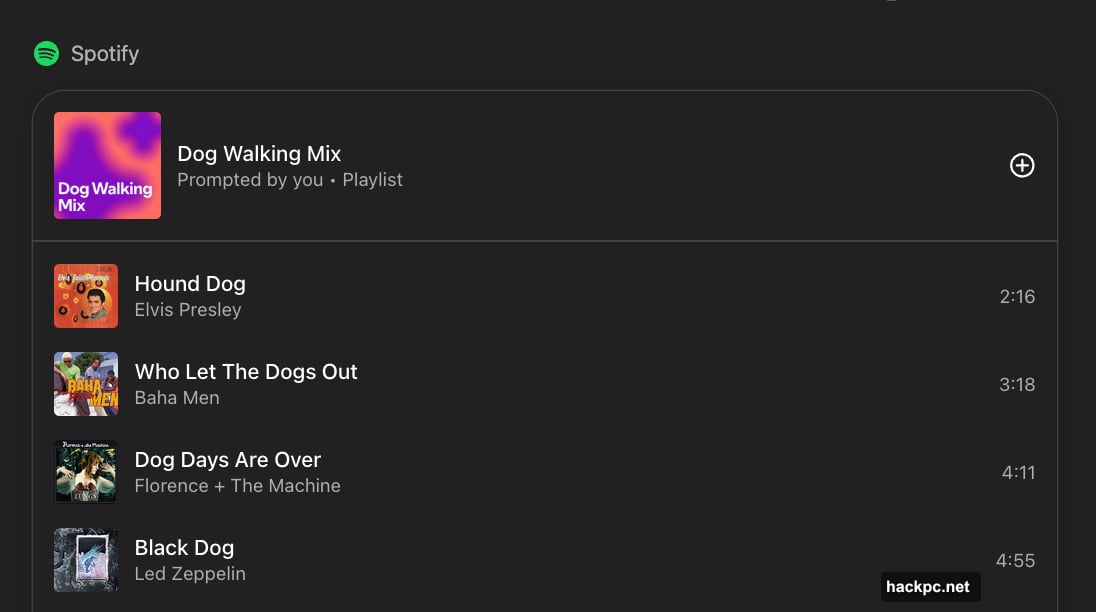
Connecting Spotify means sharing more than just your music taste. You’re providing ChatGPT with your IP address, approximate location, and detailed activity logs showing what you play and when.
OpenAI’s privacy policy states that if ChatGPT experiences a security breach, your data could be accessed by unauthorized parties. That’s standard language for most services. But it’s worth acknowledging before you hit “authorize.”
On the flip side, Spotify confirmed it doesn’t share content from artists and creators with OpenAI for training purposes. Your favorite songs aren’t becoming AI training data. Audio and video content stays protected on Spotify’s platform.
Still, the integration tracks your behavior constantly. Every prompt that mentions Spotify logs your request and the AI’s response. Over time, that builds a detailed profile of your preferences and habits.
Who Should Use This Feature
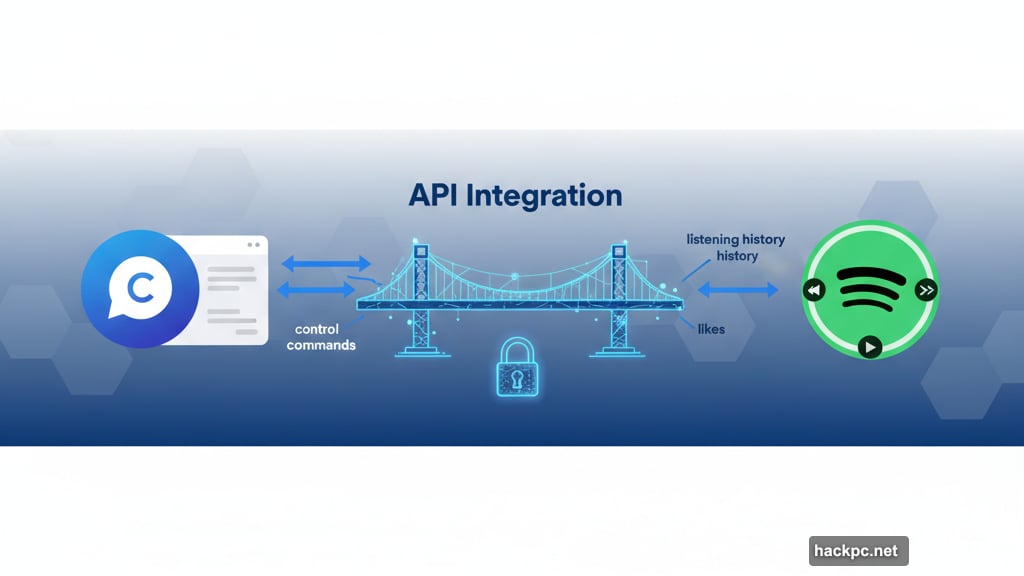
The integration works across 145 countries for all ChatGPT users on web and mobile. Both free and premium Spotify accounts can connect, though Spotify says premium users get “more tailored experiences.”
Translation: If you’re on Spotify’s free tier, you’ll hit the same limitations you always do. Limited skips, ad interruptions, and shuffle-only playback for most playlists. ChatGPT can’t bypass those restrictions.
For premium users, the feature makes more sense. You can ask ChatGPT to queue up specific tracks or podcasts and start listening immediately. No ads interrupt the flow. Plus, you get better recommendations since the AI can access more detailed listening history.
Casual Spotify users probably won’t notice much benefit. But if you’re constantly building playlists or discovering new music, having an AI assistant that knows your taste can save genuine time.
Bigger Than Just Spotify

This integration isn’t an isolated experiment. OpenAI launched similar connections with Booking.com, Canva, Coursera, Expedia, Figma, and Zillow this week.
The pattern is clear. OpenAI wants ChatGPT to become your default interface for everyday tasks. Instead of opening multiple apps, you talk to ChatGPT and it handles the details across different services.
Ask Coursera to teach you something. Have Zillow search for apartments in your budget. Tell Expedia to find flights for your next trip. The AI coordinates everything through connected accounts.
That vision requires trusting ChatGPT with significant access to your digital life. Each integration means more data flowing through OpenAI’s systems. More opportunities for convenience. But also more potential exposure if something goes wrong.
Should You Connect Your Account?
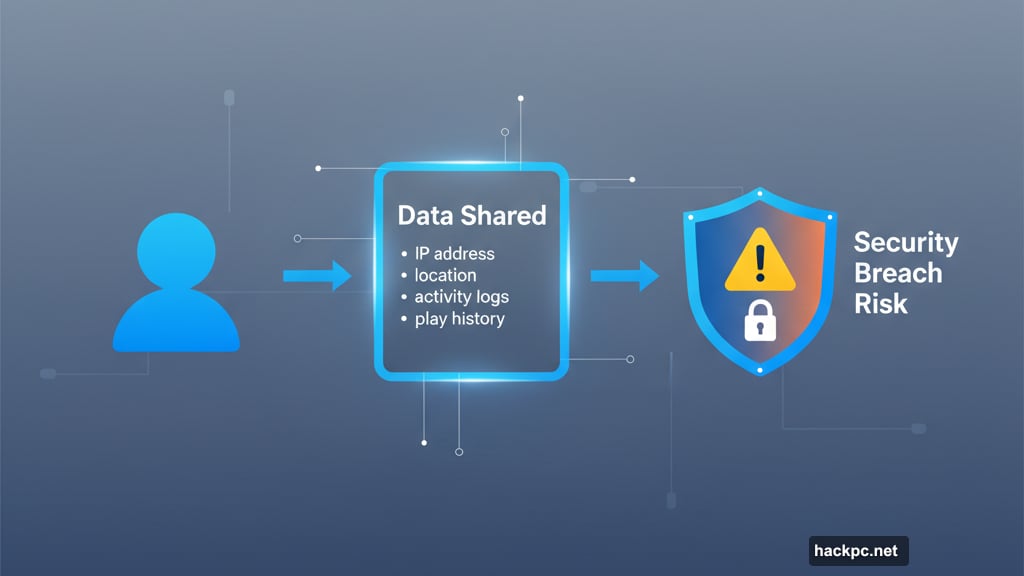
Depends on how you use Spotify and how much you trust OpenAI’s security.
If you’re already building playlists regularly, this saves time. The AI genuinely understands your taste after analyzing your history. Plus, having playlist creation inside ChatGPT eliminates switching between apps.
But if you’re cautious about data sharing or rarely make playlists, skip it. You can always disconnect later, but that doesn’t erase the data OpenAI already collected while you were connected.
Remember, you’re not just sharing your music preferences. You’re letting ChatGPT modify your Spotify account, control playback, and track your activity across both platforms. That’s useful for some people and uncomfortable for others.
Try it if the convenience appeals to you. Just know what you’re trading for that convenience before you authorize the connection.
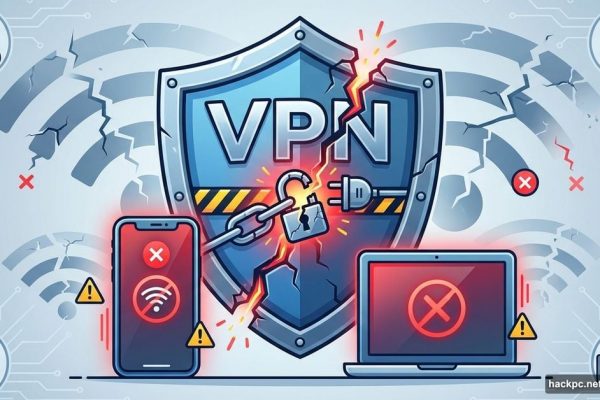


Comments (0)