
Spotify’s running recruitment ads for ICE. Artists are pulling their music. Users want out.
The streaming giant recently started serving Immigration and Customs Enforcement recruitment ads that urge listeners to “join the mission to protect America.” Music labels pushed back. Artists complained. Spotify’s response? They doubled down.
A company spokesperson told The Independent these ads are “part of a broad campaign” by the US government. They don’t violate any policies, apparently. Plus, the company suggested users just thumbs down the ads to teach the algorithm their preferences.
But that’s not the only controversy brewing. CEO Daniel Ek invested heavily in Helsing, a European defense tech firm that builds military drones and AI systems for battlefield analysis. Several high-profile artists yanked their catalogs in protest.
And artists have complained for years about Spotify’s rock-bottom payout rates. The service consistently pays less per stream than competitors like Apple Music or Tidal.
So if you’re done with Spotify, here’s how to walk away.
Cancel Through Your Web Browser
Log into your Spotify account using any browser. Click your profile picture in the top right corner. Select “Account” from the dropdown menu.
Scroll down to the Subscription section. You’ll see a “Cancel Subscription” button there. Click it.
Spotify will remind you about free tier limitations. You’ll hear ads every 15 minutes. But your premium access continues until your next billing date. Click “Continue to cancel” at the bottom to confirm.
On mobile? Request the desktop site after logging in. The mobile view doesn’t show cancellation options clearly.
One important note: Family and Duo plan members can’t cancel the entire subscription. Only the plan manager has that power. If you follow these steps as a member, you’ll just remove yourself from the plan. The manager keeps paying.
Cancel Through Third-Party Providers
Many users pay through Google, Apple, or their phone carrier. That requires different steps.

Google Play Users
Open the Google Play app. Tap your account icon in the top right. Select “Payments & subscriptions” from the menu.
Tap “Subscriptions” to view everything you’re paying for. Find Spotify in the list. Tap it to open details.
Scroll to the bottom. Hit “Cancel Subscription.” Pick a reason from the list. Confirm your choice.
Apple Device Users
Open Settings on your iPhone or iPad. Tap your name at the top of the screen. Select “Subscriptions” from your Apple ID menu.
Find Spotify among your active subscriptions. Tap it. Follow the prompts to cancel.
Apple will ask if you’re sure. Confirm to complete the process.
Carrier Billing Users
Instructions vary by carrier. But most follow a similar pattern.
Log into your carrier’s website. Navigate to your account management page. Look for a section labeled “Manage Subscriptions” or something similar.
Find Spotify in your list of add-on services. Click through the cancellation flow.
Some carriers require phone calls to cancel. Check your carrier’s help pages if you hit roadblocks.
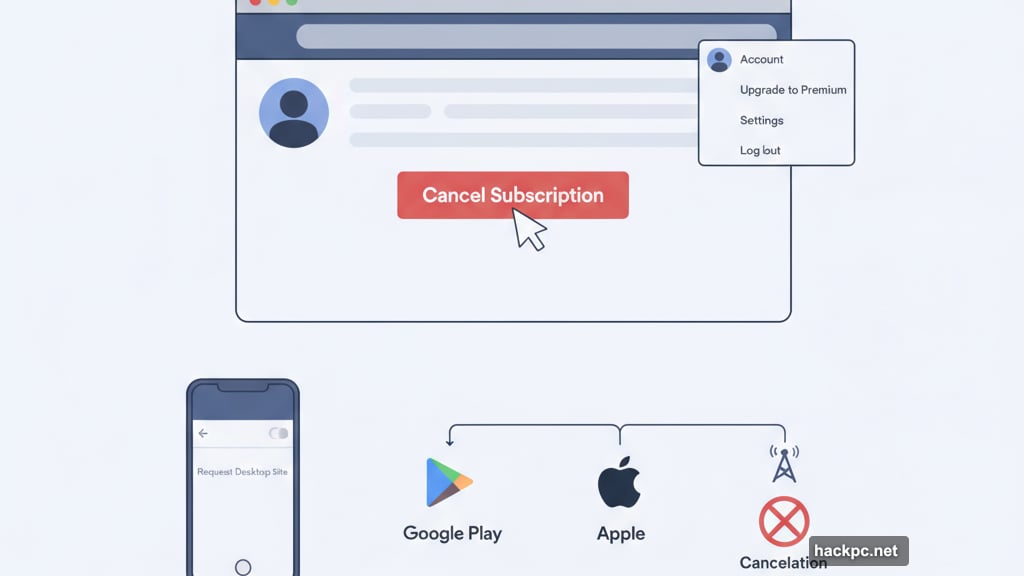
What Happens After You Cancel
Your premium access doesn’t disappear immediately. You keep all premium features until your next billing date arrives.
That means no ads for now. Offline downloads still work. Unlimited skips remain available. Audio quality stays high.
Once your billing cycle ends, free tier restrictions kick in. Ads interrupt every few songs. Downloads vanish. Skips become limited. Audio quality drops.
Your library sticks around though. Playlists, liked songs, and saved albums remain accessible on the free tier. You just can’t listen exactly how you want.
Better Alternatives Exist
Other streaming services pay artists more fairly. Apple Music and Tidal both offer better per-stream rates. Amazon Music Unlimited competes on price. YouTube Music bundles with YouTube Premium.
Each service has tradeoffs. Apple Music lacks a free tier but integrates beautifully with iPhones. Tidal champions high-fidelity audio. Amazon works great for Prime members. YouTube Music excels at finding obscure tracks and live recordings.
Test a few options before committing. Most offer free trials. See which interface clicks for you. Compare audio quality. Check if your favorite artists get paid better.
The Bigger Picture Nobody Mentions
Spotify built its business on aggressive growth over artist welfare. The company spent years losing money to gain market share. Now it’s squeezing everyone to turn profits.
ICE ads are just one symptom. Low artist payouts are another. CEO investments in defense tech reveal priorities. These aren’t bugs in the system. They’re features of how Spotify operates.
Voting with your wallet matters here. Every cancellation sends a message. Switching to services that treat artists better amplifies that signal.
Your listening habits shape the music industry’s future. Choose accordingly.
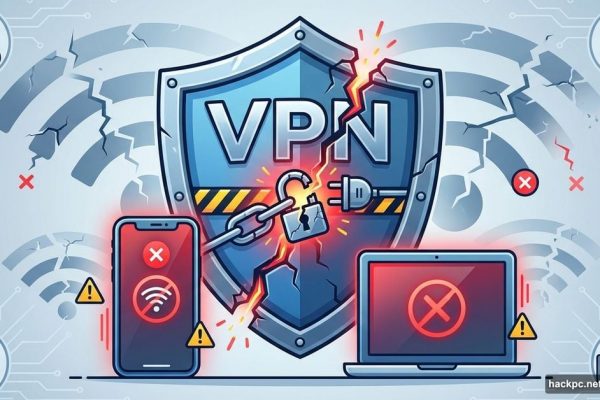


Comments (0)