
Your older iPhone or Mac might lose VPN protection soon. Surfshark just dropped legacy iOS and macOS support, and millions of devices are affected.
The VPN provider now only supports the four most recent Apple operating systems. That means if you’re running anything older than iOS 15 or macOS 12 Monterey, you’re officially on borrowed time. And when Apple releases its next update, support for the oldest versions disappears entirely.
Here’s what changed, why it matters, and what you need to do before your protection stops working.
What Surfshark Actually Changed
Surfshark implemented a rolling support window. The company now maintains compatibility with only the four latest iOS and macOS releases.
Right now, that covers iOS 15 and newer, plus macOS 12 Monterey and later versions. But the moment Apple ships a new operating system, Surfshark drops support for the oldest version in its window.
So if you’re still running iOS 14 or macOS 11 Big Sur, you’re already cut off from updates. Your existing Surfshark installation still works for now. But you won’t receive security patches, bug fixes, or new features anymore.
The company framed this as a security decision. Legacy systems don’t get Apple’s security updates. So Surfshark argues it can’t properly protect users on outdated devices.
Why This Matters More Than You Think
Legacy operating systems are security nightmares. Apple stops patching them. Hackers keep finding new vulnerabilities. And every day you wait increases your risk.
Think about it this way. iOS 14 stopped receiving security updates in 2023. That’s nearly two years of unpatched vulnerabilities. And you’re running a VPN that claims to protect your privacy while your entire operating system leaks data.
Plus, Surfshark can’t add new security features to older systems. Modern VPN protocols require current operating systems. Advanced encryption methods need updated frameworks. So legacy users get stuck with outdated protection that barely works against current threats.
The company wants to focus resources on devices that actually receive security updates. Instead of maintaining code for systems Apple abandoned, Surfshark can improve protection for current devices. That makes sense from a security standpoint.
But it leaves legacy users in a tough spot. Not everyone can afford new hardware. And some people rely on older devices that still work perfectly fine for their needs.
What Happens to Your Existing Installation
Your current Surfshark app won’t suddenly stop working. Existing installations continue functioning on unsupported systems for now.
However, you’re frozen at your current version. No more updates. No security patches. No bug fixes. No new features.
That creates a dangerous situation. VPN apps need regular updates to address security vulnerabilities. And as time passes, your outdated app becomes increasingly vulnerable to attacks.
Moreover, Surfshark’s server infrastructure keeps evolving. Eventually, older app versions might not connect properly to updated servers. The company hasn’t announced a hard cutoff date. But expect compatibility issues to emerge over time.
So yes, your VPN technically still works. But you’re running software that’s essentially frozen in time while threats continue evolving. That’s the opposite of security.
Your Options If You Can’t Update
Surfshark offers several workarounds for users stuck on legacy systems. None are ideal. But they’re better than losing VPN protection entirely.
For macOS users, you can download older versions of the Surfshark app. The company provides installation guides back to macOS 10.12 Sierra. That’s ancient by Apple standards. But at least you get something.
Manual configurations work on both platforms. You can set up WireGuard connections using third-party apps. Or configure OpenVPN manually. Both options require more technical knowledge than the standard app. But they provide working VPN connections.
Built-in IKEv2 represents the simplest fallback. Both iOS and macOS support IKEv2 VPN connections natively. Surfshark provides configuration profiles you can install directly. Performance isn’t as good as modern protocols. But it works without extra software.
iOS users get similar options. Manual WireGuard and OpenVPN configurations work fine. And built-in IKEv2 connections provide basic protection without additional apps.
Surfshark offers 24/7 support to help with manual setups. So if you’re not tech-savvy, you can get guidance through the process.
The Real Problem Nobody’s Addressing
Here’s what frustrates me. Surfshark presents this as purely a security decision. Protecting users from threats. Ensuring the safest experience.

But let’s be honest. It’s also about reducing support costs. Maintaining code for legacy systems requires resources. Testing across multiple OS versions takes time. And legacy users probably represent a small percentage of subscribers.
So by dropping support, Surfshark cuts expenses while claiming to improve security. Both things can be true simultaneously. But the financial motivation deserves acknowledgment.
Plus, the four-version window seems arbitrary. Why four? Why not five or three? Apple typically supports devices for 5-6 years. So Surfshark’s policy forces upgrades faster than Apple does.
That said, the security argument holds weight. Legacy systems genuinely pose risks. And VPN providers shouldn’t shoulder the burden of protecting inherently insecure platforms indefinitely.
What You Should Do Now
If your device supports iOS 15 or macOS 12 or later, update immediately. Go to Settings, find Software Update, and install the latest version. Don’t wait for the next Apple release to force your hand.
Updating ensures you keep receiving Surfshark app updates, security patches, and new features. Plus, you get Apple’s security improvements across your entire system. That’s worth the minor inconvenience of a software update.
If your hardware can’t update because it’s too old, you need to decide. Manual VPN configurations work. But they’re clunky and require more effort. So consider whether continuing with Surfshark makes sense or if you should switch to a provider with better legacy support.
Alternatively, accept that your device has reached end of life. Apple stopped supporting it. Surfshark stopped supporting it. Security researchers stopped testing it. At some point, clinging to old hardware becomes more costly than upgrading.
Check if you qualify for refurbished or budget-friendly replacements. Many carriers offer payment plans. And Apple occasionally discounts older models when new releases arrive. The cost might be less prohibitive than you think.
The Bigger Trend Here
Surfshark isn’t unique. Software companies increasingly drop legacy support faster than before. Microsoft, Google, and Apple all accelerate their update cycles. And third-party apps follow suit.
That creates a squeeze for budget-conscious users. Hardware that still works perfectly fine gets declared obsolete. Not because it failed. But because companies decided supporting it costs too much.
So expect more services to adopt similar policies. VPN providers, productivity apps, and security software will all narrow their support windows. The pressure to upgrade intensifies whether you can afford it or not.
Your Surfshark VPN won’t stop working tomorrow. But the clock is ticking. Update your devices before the next Apple release. Or explore manual configuration options if updating isn’t possible. Either way, take action now before your protection disappears.
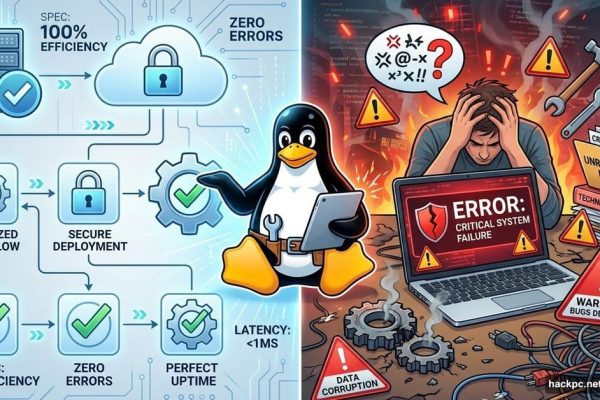


Comments (0)