
Social media management sounds simple until you’re juggling five platforms, three time zones, and a boss who wants metrics yesterday.
The pandemic didn’t just change where we shop. It fundamentally rewired how businesses connect with customers. Now every company needs a social presence. Plus, maintaining that presence across multiple platforms while tracking real impact has become a full-time job—or three.
So which social media management tool actually delivers? After extensive testing of the top platforms, the answer depends entirely on what you’re trying to accomplish.
Why Social Media Management Software Exists
Managing social platforms manually is brutal. You’re switching between tabs, tracking metrics in spreadsheets, and trying to remember which post you scheduled for Tuesday.
Social media management tools consolidate everything into one dashboard. They handle scheduling, monitoring, analytics, and team collaboration from a single interface. That saves hours every week.
But here’s the problem. Most businesses don’t realize their social followers aren’t ready to buy. Social media works for brand building and customer communication. It fails at direct sales unless you create genuine urgency. So tracking engagement metrics matters more than counting followers—yet only 2% of followers actively engage with any given post.
SEMrush Dominates When You Need SEO Integration
SEMrush built its reputation on SEO tools. The company’s social media features feel like smart additions rather than the core product.
The social media poster schedules content across Facebook, Twitter, Instagram, Pinterest, LinkedIn, and Google My Business. It includes an image editor, UTM builder, and link shortener. You can publish immediately or automate posting schedules.
The social media tracker monitors cross-platform engagement. It collects analytics from reactions, mentions, and competitor activity. Plus, you can see exactly how often competitors post and what resonates with their audiences.
SEMrush‘s strength is integration. You’re not just managing social media in isolation—you’re connecting it to your broader SEO and content marketing strategy. For businesses that want everything under one roof, SEMrush makes sense. However, it lacks some specialized social tools that dedicated platforms offer.
Hootsuite Excels at Multi-Platform Scheduling
Hootsuite focuses on helping teams manage multiple profiles across different social networks simultaneously.
The platform searches and filters existing social content to find brand mentions, audience insights, and demographic data. This matters when you’re trying to understand who’s talking about your brand and where those conversations happen.
Scheduling is where Hootsuite shines. All plans include calendar views for planning posts across multiple profiles and platforms. You can tag posts by campaign or topic, ensuring content goes out at the right time to the right audience.
Analytics track performance against your specific KPIs. Reports are customizable, so you focus on the metrics that matter to your business rather than drowning in irrelevant data.
Hootsuite integrates with Asana, Slack, Mailchimp, Trello, and Zendesk. That connectivity makes it easier for teams to coordinate social campaigns with their broader marketing efforts. The platform clearly prioritizes collaboration over individual use.

Sprout Social Balances Posting with Powerful Analysis
Sprout Social manages and schedules content across major social platforms. But what sets it apart is data analysis.
The platform sorts performance by demographic and geographic measures. You’ll see exactly which content works for which audience segments. That specificity helps refine targeting instead of guessing what resonates.
Sprout also handles customer support functions. It monitors keywords across social networks and routes customer messages to the right team members. For businesses using social media as a customer service channel, this feature alone justifies the cost.
Multiple account management comes standard. You can monitor brand mentions, schedule posts, and respond to customers all from one interface. The 30-day free trial gives you enough time to test whether Sprout’s approach fits your workflow.
HubSpot Works When You’re Already Using HubSpot
HubSpot Social Media Software lives inside HubSpot’s Marketing Hub. If you’re already a HubSpot customer, adding social tools is a no-brainer.
The suite prioritizes connections you value most across major platforms. Publishing, monitoring mentions, and reporting all happen in one place. However, the real value is tying social engagement to business metrics—not just likes and shares, but actual revenue impact.
This integration with HubSpot‘s Sales, Service, and Commerce tools means your social media data flows into your CRM and sales pipeline. You’ll know which social campaigns drive actual business results instead of just engagement vanity metrics.
Standalone, HubSpot’s social tools are solid but not exceptional. Combined with the broader HubSpot ecosystem? They become powerful. Plus, existing customers often get discounts on adding social media management.
Buffer Keeps Things Simple and Real-Time
Buffer strips away complexity. The platform does two things well: posts content and analyzes results.
The interface is remarkably user-friendly. Real-time analytics let you judge content impact immediately after posting. The “Top Post” feature compares different content types to show what works best on each network.
Google Analytics integration tracks traffic from social campaigns. You’ll see not just engagement on social platforms, but actual website visits and conversions driven by your posts.
Buffer‘s pricing splits between publishing and analytics. You pay based on the volume of accounts or published content you manage. For small businesses that want straightforward social management without enterprise features, Buffer hits the sweet spot.
Zoho Social Fits Into the Zoho Ecosystem
Zoho Social provides a complete social media management platform with an elegant interface. The posting calendar shows scheduled content at a glance. You can monitor keywords, collaborate with team members, and manage everything from one dashboard.
The agency-specific version adds white labeling and client list management. That’s useful if you’re managing social media for multiple clients who each need branded reports.
Zoho doesn’t offer as many advanced features as competitors. But it integrates seamlessly with Zoho Workspace, Zoho Campaigns, and Zoho CRM. If you’re already using Zoho tools, adding Social makes your workflow more efficient.
Agorapulse Targets Agency Needs
Agorapulse built its platform specifically for agencies and businesses with demanding requirements.
Flexible scheduling includes queue management, bulk uploads, and rescheduling tools. The social inbox monitors replies, mentions, and messages across platforms. Analytics export as CSV or PowerPoint files for client presentations.
Team features assign specific posts, comments, or tasks to individual members. There’s also a CRM database feature for tracking followers and adding notes. For agencies juggling multiple clients, this organizational structure prevents things from falling through the cracks.
Pricing scales by social profiles and users, with different data retention periods across plans. Agorapulse offers more depth than most businesses need—but agencies will appreciate that complexity.
Sendible Optimizes Team Collaboration
Sendible focuses on collaboration for teams managing social media together.
Content previews and customization tools let you optimize posts for each platform individually. Image alignment and optimization ensure content displays correctly everywhere. The shared calendar visualizes all client content in one view.
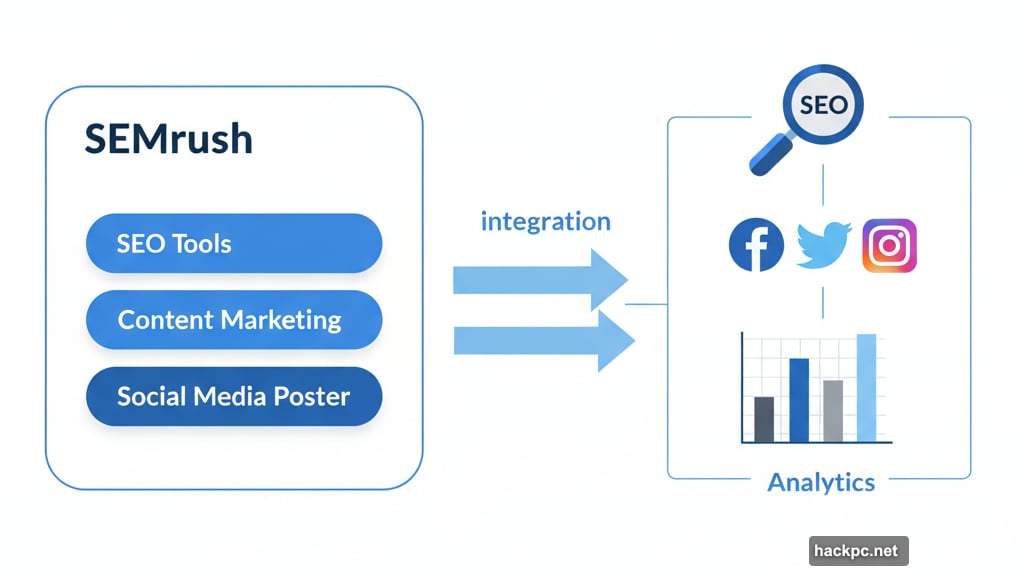
Social monitoring tracks your content, user mentions, competitors, and targeted hashtags. Reporting includes Google Analytics integration to track traffic and conversions from social channels. You can also email reports directly to clients.
The approval workflow ensures quality control. Team members work on assigned tasks, then content gets reviewed before scheduling. For teams that need oversight, this prevents mistakes from going live.
Traject’s Fanbooster Adds White Label Options
Fanbooster (formerly Traject Social) provides a white label platform for agencies managing multiple clients.
The suite covers scheduling, smart inbox, monitoring, and reporting. Custom reports can be branded for clients. Agencies can easily scale across their entire client base while maintaining brand consistency.
Dedicated Android and iOS apps let you schedule, review, and publish content directly from smartphones. That mobility matters when team members work remotely or travel frequently.
However, Traject’s other marketing tools don’t integrate with Fanbooster. That’s disappointing compared to platforms like SEMrush that connect social media with broader marketing functions. Fanbooster works well as a standalone service but misses opportunities for deeper integration.
SocialPilot Balances Features with Accessibility
SocialPilot targets small businesses, agencies, and enterprises with different needs.
The platform handles publishing and scheduling from web, mobile, or browser extensions. Content suggestions help when you’re stuck for ideas. The social inbox monitors replies, comments, and mentions.
Analytics include white label reporting for client presentations. Team collaboration features support workflows with approval processes. Enterprise customers get dedicated account managers and priority support.
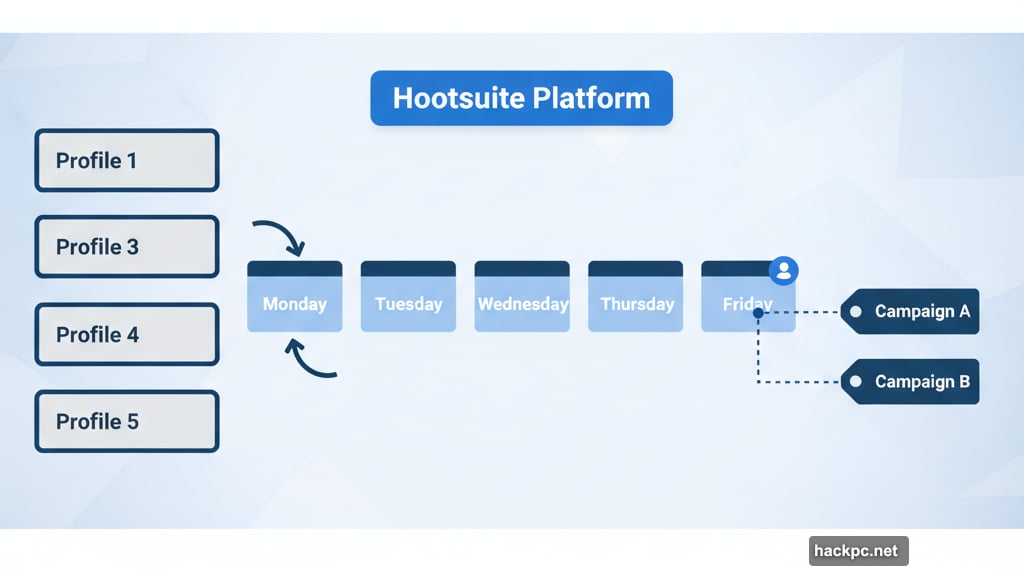
You can schedule up to 500 posts with images using a visual planner. Client accounts connect directly through the software rather than requiring login credentials. In an era of cybersecurity concerns, that reassures clients.
SocialPilot offers strong accessibility for small businesses while scaling up for agency teams. It doesn’t have every advanced feature larger platforms offer, but the core functionality works well.
Three Tools Worth Mentioning
StatusBrew focuses on campaign management across sales, marketing, and customer care teams. It includes analytics and brand health tracking. Integrations with Slack, Zendesk, Mailchimp, and Shopify extend functionality.
X Pro (formerly TweetDeck) remains essential for power users managing Twitter/X accounts. Provided directly by X, it filters messages, monitors posts, tracks hashtags, and provides shortcuts for efficient management.
Facebook Pages Manager helps manage Facebook pages from mobile devices. You get notifications, message management, and page performance metrics. Linking Facebook and Instagram accounts simplifies cross-platform posting.
Choosing the Right Platform for Your Needs
No single platform works for everyone. Your choice depends on business size, budget, and specific requirements.
Small businesses need simple tools like Buffer or SocialPilot. Agencies require collaboration features from Hootsuite, Sendible, or Agorapulse. Companies using HubSpot or Zoho should leverage those ecosystems. Businesses prioritizing SEO alongside social media benefit from SEMrush’s integration.
Testing free trials reveals which interface and workflow matches your team’s style. Most platforms offer 7-30 day trials—use them. The “best” tool is the one your team actually uses consistently.
Social media management software won’t fix a bad content strategy. But the right platform makes executing a good strategy significantly easier. Choose based on your actual needs rather than feature lists you’ll never use.
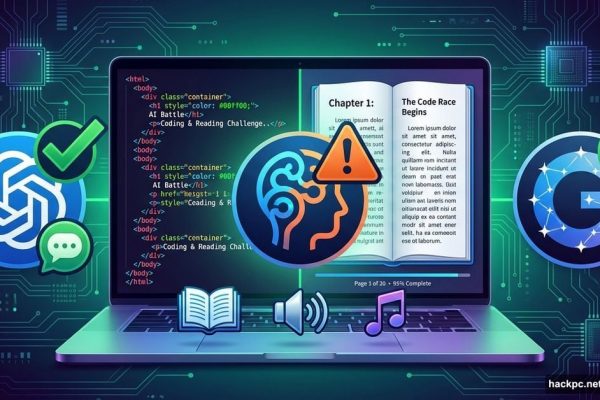


Comments (0)