
Most time tracking software feels like homework. You spend more time logging hours than actually working.
But the right tool changes that. Instead of another productivity burden, it becomes invisible background support that helps you understand where your day really goes.
I tested dozens of time management apps to find which ones deliver genuine value without turning into another administrative nightmare. Here’s what actually works in 2025.
Todoist Keeps It Stupidly Simple
Sometimes you don’t need fancy analytics. You just need a list that works.
Todoist nails the basics. Create tasks, set deadlines, check boxes when done. That’s it. No complicated dashboards or overwhelming feature sets to learn.
The free version handles most personal use cases. You get recurring events, project organization, and daily schedules. Plus, the satisfaction of checking off completed items never gets old.
However, Todoist won’t track billable hours or generate invoices. It’s purely about organizing your day, not measuring it. Think of it as a lightweight entry point rather than a comprehensive business solution.
Perfect for solo workers and small teams who want simple task management without the complexity.
Timecamp Automates the Boring Stuff
Manual time tracking fails because humans forget. We get absorbed in work and forget to start the timer. Or we leave it running during lunch.
Timecamp fixes this with automation. It watches which programs you use, which websites you visit, and automatically logs time to the correct project. No more remembering to click start and stop.
The attendance tracker monitors when team members begin and end their workday. Admins get detailed reports showing exactly how time breaks down across projects. This becomes invaluable for organizations juggling multiple funding sources.
Integration support spans over 50 productivity tools. Connect it to Asana, Monday.com, Slack, Teams, Xero, and dozens more. That means Timecamp slots into your existing workflow instead of forcing you to adapt.

The catch? The free tier only supports one user. Beyond that, you’ll pay per user for the Basic plan, which unlocks billable time tracking and invoicing features.
Chrometa Tracks Everything, Including Phone Calls
Desktop time tracking misses a huge chunk of modern work. Phone calls, text messages, mobile emails – none of that gets captured by traditional software.
Chrometa solves this with mobile apps that track calls and texts, turning them into billable hours. It also monitors mouse movements across Windows and Mac to detect when you step away from the computer.
The financial focus stands out. Budget monitoring tools help you avoid project cost overruns. Customizable reporting lets you present time data exactly how clients need to see it.
Integrations lean heavily toward accounting software like QuickBooks, Xero, and FreshBooks. That makes sense given Chrometa’s emphasis on billing and finances.
But there’s no free plan. You get a 30-day trial, then you’ll need to pick from three paid tiers. Pricing runs per user, and costs can add up quickly for larger teams.
Toggl Track Works Everywhere You Do
Start tracking time on your desktop. Stop it from your phone. The data syncs instantly.
Toggl Track excels at cross-platform support. Browser extensions for Chrome and Firefox let you track from the web. Mobile apps cover iOS and Android. Everything stays in sync automatically.
The breakdown views help you analyze where time really goes. Sort by project, client, or specific task to identify which work delivers the best return on hours invested.
Google Workspace users will appreciate the Sign in with Google option. Apple ecosystem users get Sign in with Apple. Both eliminate password management headaches.
Integration support rivals Timecamp with connections to Zoho, Asana, Adobe, Google, and many others. An API lets developers track things Toggl doesn’t support natively.
However, invoicing isn’t included. You’ll need separate billing software to turn tracked hours into client invoices.
The free tier supports up to five workers. Paid plans offer more features at average pricing, though annual subscriptions save money. Every plan includes a 30-day trial with no payment card required.
ManicTime Never Touches the Cloud
Worried about sending productivity data to remote servers? ManicTime keeps everything local.
This downloadable software runs on Windows, Mac, and Linux without connecting to cloud servers. Your data stays on your devices. Period.
It automatically tracks time spent on local files and websites just like cloud solutions. Integration with GitHub and Jira connects to task-based systems you already use.

Timesheet creation helps workers report to managers, especially useful when juggling multiple simultaneous projects. Custom reports export easily to spreadsheets or invoicing software.
The one-time purchase fee gets you the software. But support and updates only last one year. After that, you either stick with your version or pay again for continued updates.
Mobile support only covers Android. iOS users can’t access ManicTime from their devices, which limits its usefulness for workers who rely on iPhones and iPads.
If you decide you want cloud functionality after all, ManicTime offers a cloud-based version with ongoing subscription pricing.
Tmetric Speaks Multiple Currencies
Freelancers working with international clients face currency conversion headaches. Tmetric eliminates that problem.
Support for multiple currencies lets you track and bill in whatever makes sense for each client. Plus, you can set different cost rates for different team members or projects.
Browser add-ons automate data capture by directly tracking time spent in web applications. The visual timeline shows exactly how your day breaks down, making it easy to convert activities into billable hours.
Over 40,000 users have tracked more than nine million hours through Tmetric. The clean interface works across all major PC and mobile operating systems, including Linux.
Team tracking features let managers monitor productivity across team members and compare performance. Project budgets help keep work within predefined spending limits.
The free tier supports up to five users but lacks invoicing. The Professional tier adds billing capabilities and to-do lists. The Business plan includes Timesync with Jira and Redmine plus employee cost rates.
Both paid plans offer 30-day free trials and discounts for annual subscriptions.
RescueTime Blocks Your Worst Distractions
Productivity isn’t just about tracking time. It’s about using that time well.
RescueTime takes a different approach by focusing on eliminating distractions. Set daily goals and the app alerts you when you hit them. It also warns you when you’re trying to multitask or losing focus.
The company advocates for sustainable productivity rather than burnout culture. They support four-day work weeks and emphasize balance over constant hustle.
Health-focused features include daily focus coaching and tips for maintaining productivity without sacrificing wellbeing.
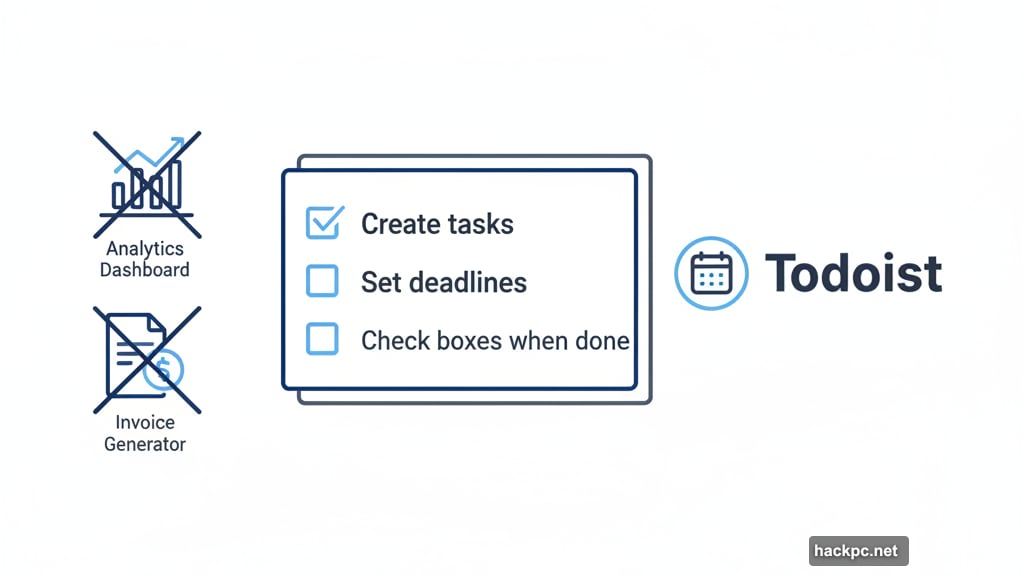
Windows users need Windows 10 or later. Mac support extends back to 2016’s macOS 10.12 Sierra. That covers most businesses, though some organizations running older systems may face compatibility issues.
RescueTime Lite offers basic time tracking, goal setting, and weekly email reports for free. RescueTime Premium adds tracking for time away from your computer, daily accomplishment logs, and the ability to block distracting websites.
The premium tier includes a 14-day free trial. You’ll also choose between the modern “New RescueTime” interface or the detailed “RescueTime Classic” view.
Time Tracking App Selection: Freelancer vs Team Needs
The best time management app depends entirely on how you work.
Solo workers and small teams often do fine with simple tools like Todoist. Freelancers billing clients by the hour need apps with strong invoicing support like Tmetric. Teams managing complex projects benefit from automation features in Timecamp.
Consider whether you need cloud sync across devices, mobile support, or local-only data storage. Think about integrations with software you already use daily. And be honest about whether you’ll actually use advanced features or if they’ll just create complexity.
Start with free tiers or trials. Test each app in your real workflow before committing to paid plans. The right tool should make your day easier, not add another administrative burden to manage.



Comments (0)