
Remember when WhatsApp first launched? The app’s very first feature is making a comeback. And honestly, it’s about time.
WhatsApp is bringing back “About” — yes, that’s really what they called it. Think of it as a status update that tells your contacts what you’re up to right now. It’s basically WhatsApp’s version of those old AIM away messages we all used to craft so carefully.
The feature appears in two key spots. First, it shows up on your profile. Second, it sits at the top of your one-on-one chats. So anyone messaging you gets a quick heads-up about what’s keeping you busy.
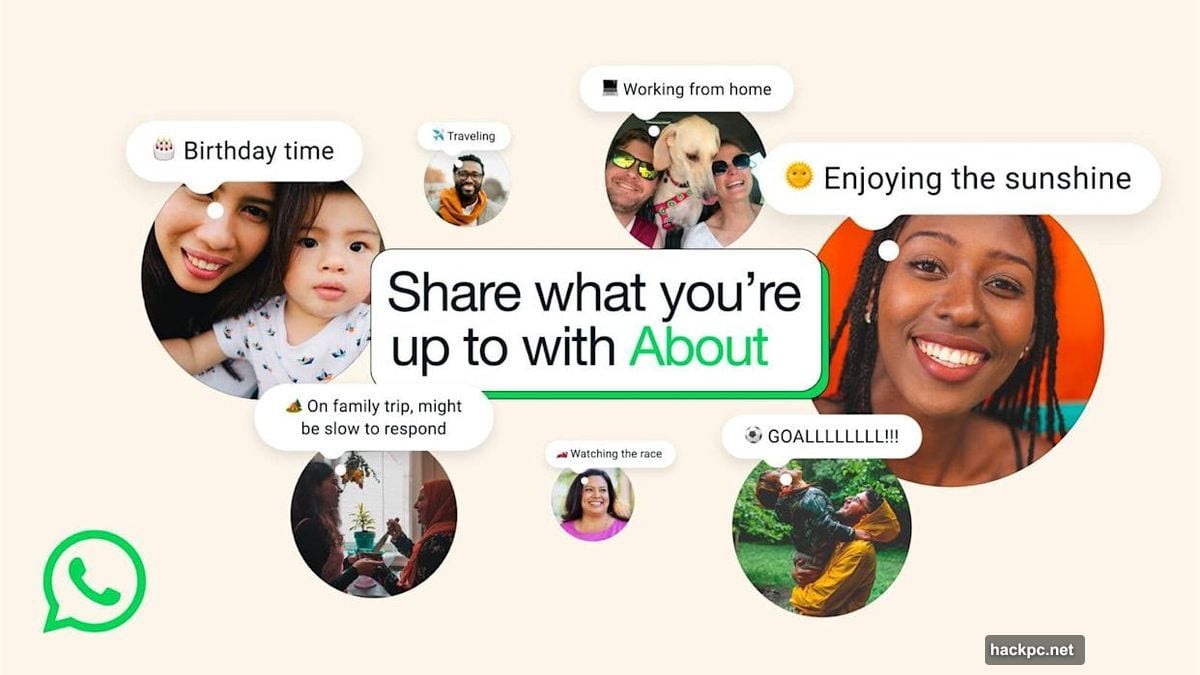
How the About Feature Actually Works
The About message disappears after 24 hours by default. But here’s the good news. You control the timing completely.
Want it gone sooner? Set it to vanish in a few hours. Need it to stick around longer? Extend the duration past the default 24 hours. The settings menu has a “set about” option where you can adjust these timing controls.

Plus, you decide who sees your About message. Restrict it to just your contacts if you prefer privacy. Or let anyone viewing your profile see what you’ve posted. That level of control matters when you’re sharing real-time status updates.
Why This Matters Now
This update borrows heavily from Instagram and Facebook’s notes feature. Meta clearly noticed those features resonating with users. So they’re bringing similar functionality to WhatsApp.
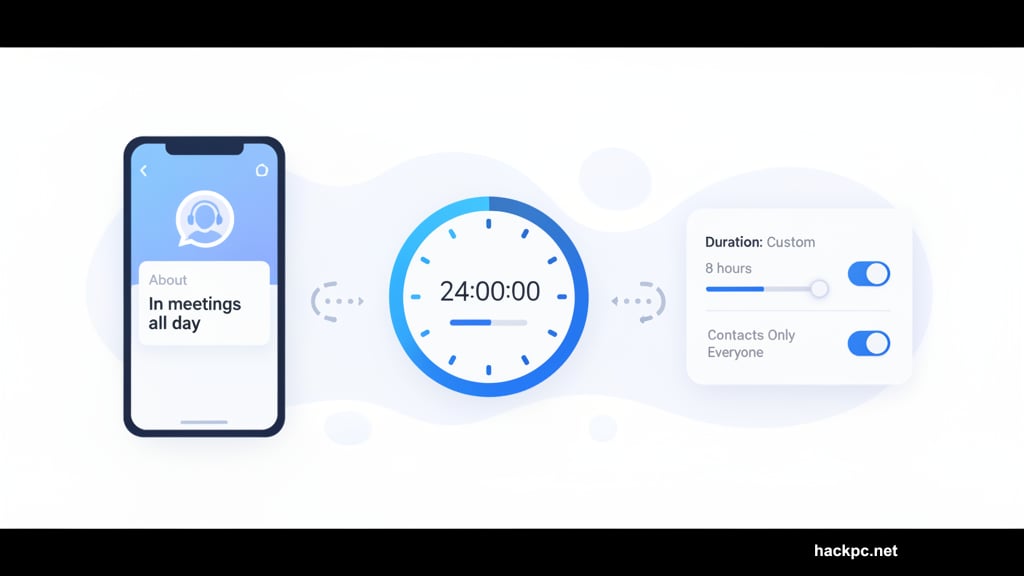
For users, it solves a real problem. How many times have you wanted to tell everyone at once that you’re in meetings all day or traveling without good service? The About feature handles exactly that scenario.
It’s particularly useful for work contexts. Set an About message saying you’re focused on a deadline. Your colleagues get the message without you sending individual replies explaining why you’re slow to respond.
Rolling Out This Week
WhatsApp started pushing About to all mobile users this week. The rollout happens gradually, so you might not see it immediately.
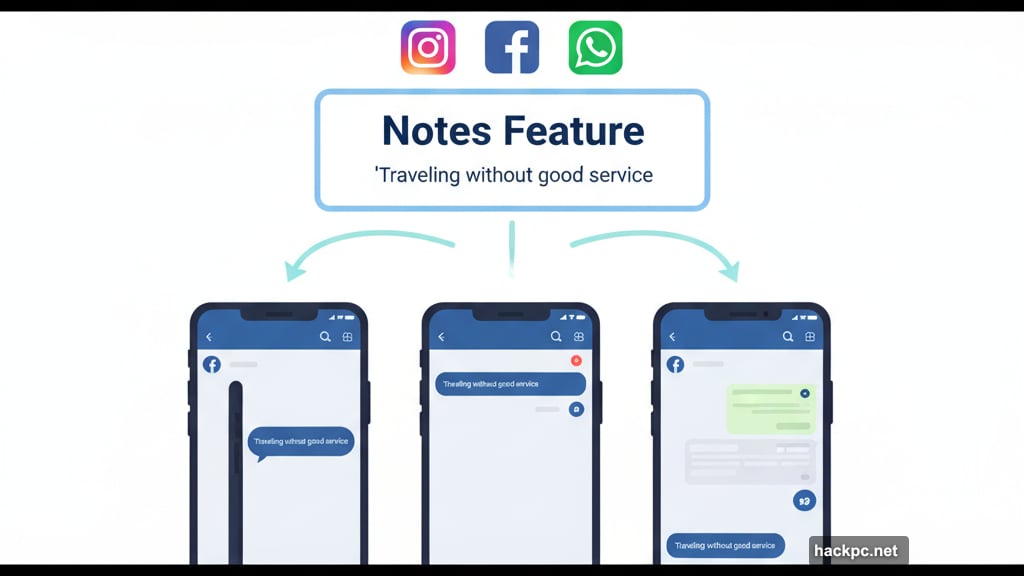
Once it hits your device, check your settings menu. Look for the About or status section. That’s where you’ll control the new feature and craft your first message.
The timing feels right. Status updates and quick context sharing have become standard across social platforms. WhatsApp was actually ahead of its time with the original About feature. Now it’s reclaiming that territory with modern privacy controls and better integration.
Some features deserve a second chance. About is one of them. Simple, useful, and familiar — exactly what WhatsApp does best.



Comments (0)