
Still running Windows 10 for your freelance work or solo business? That just became a serious problem.
Microsoft ended Windows 10 support on October 14, 2025. So every day you stick with the old operating system exposes your business to mounting risks. Plus, you’re missing productivity tools that could transform how you work.
Let’s break down why upgrading to Windows 11 isn’t optional anymore—it’s urgent.
Your Business Data Is Now a Sitting Duck
Windows 10 no longer receives security updates. That means Microsoft won’t fix vulnerabilities even when hackers actively exploit them.
Here’s the scary part. Roughly 21 million people still used Windows 10 at the start of October 2025. So hackers know exactly where to look for easy targets. They can exploit unfixed security holes globally within hours of discovering them.
Think about what’s on your work device right now. Client files, invoices, financial records, passwords. Maybe personal information too if you use the same machine for life and work.
One successful attack can devastate a solo business. Over 50% of freelancers report experiencing security breaches. Recovery costs thousands of dollars. But the reputational damage? That’s even worse.
Clients need to trust you with their data. A breach destroys that trust instantly. Word spreads fast in freelance communities. Your business reputation takes years to build and minutes to wreck.
Extended Security Updates Won’t Save You
Microsoft offers Extended Security Updates for Windows 10. But they’re not a real solution.
These updates cost money for each device you protect. Moreover, the price increases every year. Microsoft designed them as a temporary bridge to help people transition to Windows 11, not as a long-term alternative.
Third-party security software won’t fully protect you either. Antivirus tools can block many threats. However, they can’t patch core operating system vulnerabilities. Those are exactly what hackers will target on Windows 10 devices.
Your Software Will Stop Working Right
Software developers follow the users. As Windows 11 adoption grows and Windows 10 usage drops, developers will abandon the old platform.
They’ll stop releasing new versions for Windows 10. They’ll quit testing existing apps on it. Then your software starts breaking.

Consider how many third-party apps you rely on daily. Cloud storage, creative tools, word processors, accounting software, project management apps. All come from developers who will prioritize Windows 11.
When they stop supporting Windows 10, you’ll face slower performance, crashes, and unfixed bugs. New features won’t arrive. Security vulnerabilities in those apps won’t get patched.
Web browsers will suffer too. Expect security issues and broken plugin support as developers shift focus to Windows 11.
Hardware Support Will Disappear Next
Component manufacturers follow the same pattern. They’ll prioritize driver updates for Windows 11 devices. Eventually, they’ll stop releasing Windows 10 drivers completely.
That affects everything. Webcams for client calls. Microphones for podcasts. Printers for invoices. Even motherboard features like USB ports or audio outputs.
You’ll spend hours troubleshooting hardware that just stops working properly. Time you could spend earning money instead.
Yes, changing your workflow is annoying. But working on a gradually degrading system is worse. Much worse.
Windows 11 Actually Makes You More Productive
Security concerns aside, Windows 11 includes tools that can genuinely transform your solo business.
Microsoft Copilot leads the pack. This AI assistant handles repetitive tasks like summarizing emails or drafting documents. So you can focus on high-value work that actually generates income.
The full version works across the Microsoft Office Suite for anyone with a Microsoft 365 subscription. A basic version is available to anyone with a Microsoft account. If you’ve got a Copilot+ PC, it’s even more powerful.
But Copilot isn’t the only upgrade. Snap Layouts help you manage multiple apps simultaneously. Virtual desktops keep different projects organized. Improved voice-to-text features and a smarter clipboard speed up common tasks.
Plus, enhanced focus modes help you concentrate on what matters. The interface improvements might seem minor individually. But together they add up to a noticeably smoother working experience.
Your Computer Will Actually Run Better
Windows 11 doesn’t just add visible features. It includes background improvements that make daily work easier.
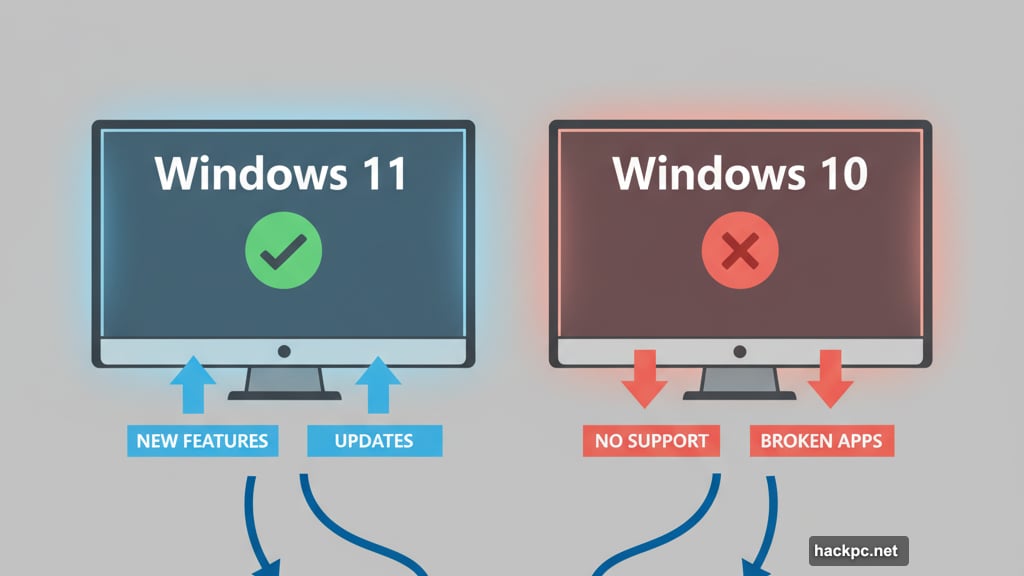
Improved standby modes mean faster wake-up times and smoother network reconnections. That matters when you’re moving between home, client offices, and co-working spaces.
Smarter energy-saving modes extend laptop battery life. They might even reduce your electricity bills by using power more efficiently. When you need performance, Windows 11 dynamically adjusts CPU and GPU power based on your current task.
The recent 24H2 update brought even more improvements. Monthly updates now install up to 45% faster while using 25% less processing power. Device reboot times dropped by 40%.
Battery charging algorithms protect long-term battery health, extending your laptop’s lifespan. Memory prioritization and update reliability both got smarter too.
Clients Expect You to Take Security Seriously
Here’s something many freelancers overlook. Your operating system sends a message about your professionalism.
Clients want reliable, trustworthy partners. Running outdated software suggests you cut corners. That’s not the impression you want to make when competing for projects.
Many clients—especially in finance, healthcare, or government—require contractors to meet specific security standards. Some contracts explicitly demand up-to-date operating systems. Using Windows 10 could disqualify you from lucrative opportunities.
Data compliance regulations matter too. An insecure device running unsupported software can breach regulations like GDPR or HIPAA. Those violations can result in serious legal consequences.
Looking ahead, Windows 11 is the baseline for all future software and hardware development. By upgrading now, you ensure full compatibility with every tool and update released over the next several years.
Make the Switch Now—Before It Gets Worse
Yes, upgrading requires adjustment. You’ll spend time learning new interfaces and reconfiguring your workflow.
But that temporary inconvenience beats the alternative. Staying on Windows 10 means escalating security risks, failing software, and hardware compatibility nightmares. Plus, you’ll miss productivity tools that could significantly boost your income.
For most Windows 10 users, the Windows 11 upgrade is free. The process is straightforward. And the sooner you upgrade, the easier the transition will be.
Your business deserves better than a ticking time bomb operating system. Upgrade to Windows 11. Protect your data, serve your clients properly, and set yourself up for success in 2025 and beyond.
The choice is simple. Upgrade now while it’s easy, or deal with mounting problems later when you have no choice.



Comments (0)