
Windows 10 just lost Microsoft’s backing. Over 41% of PC users still run the older system, and many can’t upgrade to Windows 11.
But there’s good news. Microsoft created a bridge program that keeps your Windows 10 device secure through October 2026. Plus, you might qualify for completely free protection.
Let’s break down your options and how to enroll before the window closes.
Microsoft Extended One More Year
Windows 10 reached its official end-of-support date in October 2025. Normally, that means no more security patches or updates. However, Microsoft launched the Extended Security Updates program to give users more time.
The ESU program runs until October 13, 2026. It delivers critical security patches to protect against new vulnerabilities. Without these updates, your PC becomes increasingly vulnerable to malware, ransomware, and other threats.
Microsoft describes ESU as “a temporary bridge to stay secure while one migrates to a newer, supported platform.” So this isn’t a permanent solution. But it buys you another year to plan your next move.
Three Ways to Enroll for Free
Europeans get automatic free access to the ESU program. For everyone else, Microsoft offers three enrollment options.
Option one: Sync with OneDrive. Back up your Windows settings to your Microsoft OneDrive account. This method costs nothing upfront. However, you only get 5GB of free OneDrive storage. If your backup exceeds that limit, you’ll need to pay for additional storage.
Option two: Use Microsoft Rewards points. Redeem 1,000 Microsoft Rewards points for ESU access. If you already have points accumulated, this works perfectly. Otherwise, earning 1,000 points takes considerable time and effort.
Option three: Pay $30. Microsoft charges $30 for one year of ESU coverage. That’s not terrible considering the security protection you receive. But the free options make more sense for most users.
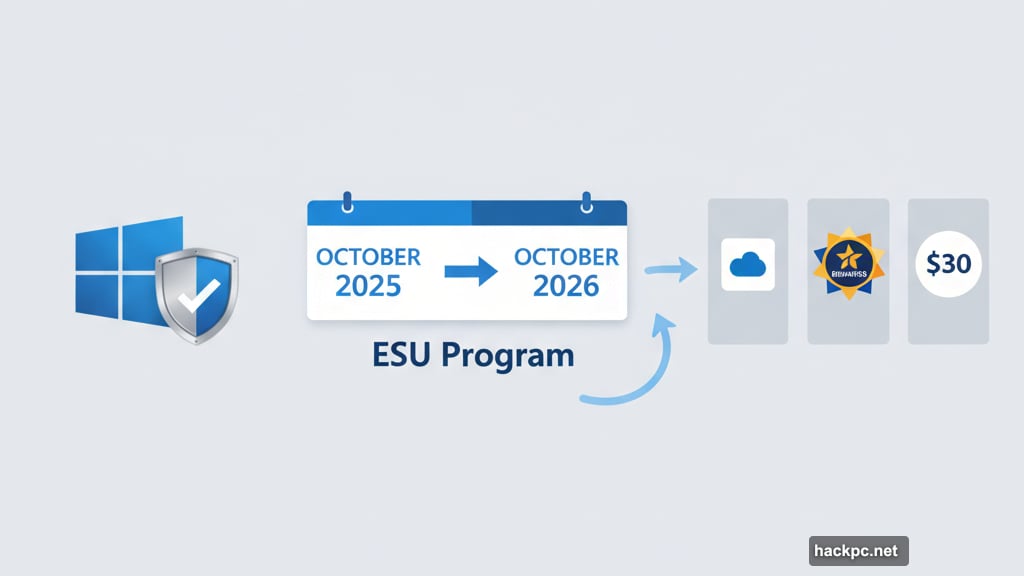
How to Sign Up Right Now
First, verify you’re running Windows 10 version 22H2. Open Settings and navigate to Windows Update. Click “View Update History” to check your current version. You must have the latest version installed before enrolling.
Next, make sure you have administrative privileges on your PC. Without admin access, you can’t complete the enrollment process.
Then, visit Settings and open Windows Update again. Look for messaging in the top right corner that reads “Windows 10 support ends in October 2025” and “Enroll in Extended Security Updates to help keep your device secure.” Click the enrollment link to launch the wizard.
The wizard presents three choices. Select “Back up your PC settings” if you want the free OneDrive option. Choose Microsoft Rewards if you have 1,000 points available. Or select the $30 payment option.
The Enrollment Link Isn’t Showing
Here’s a frustrating reality. Microsoft is still rolling out the enrollment wizard to all devices and regions. Many users report that the “Enroll now” link simply doesn’t appear yet, even when running the correct Windows version.
We tested this on a CNET computer running Windows 10 with all updates installed. The enrollment option wasn’t available. Microsoft confirmed they’re “working to restore the availability of the Windows 10 Extended Security Updates program in a subset of markets.”
So if you don’t see the enrollment option, check back regularly. Microsoft should expand availability to all eligible devices soon. Meanwhile, make sure you’ve installed the August 2025 patch KB5063709, which enables ESU enrollment.
The OneDrive Storage Catch
Syncing with OneDrive sounds like the perfect free option. But there’s a potential problem with storage limits.
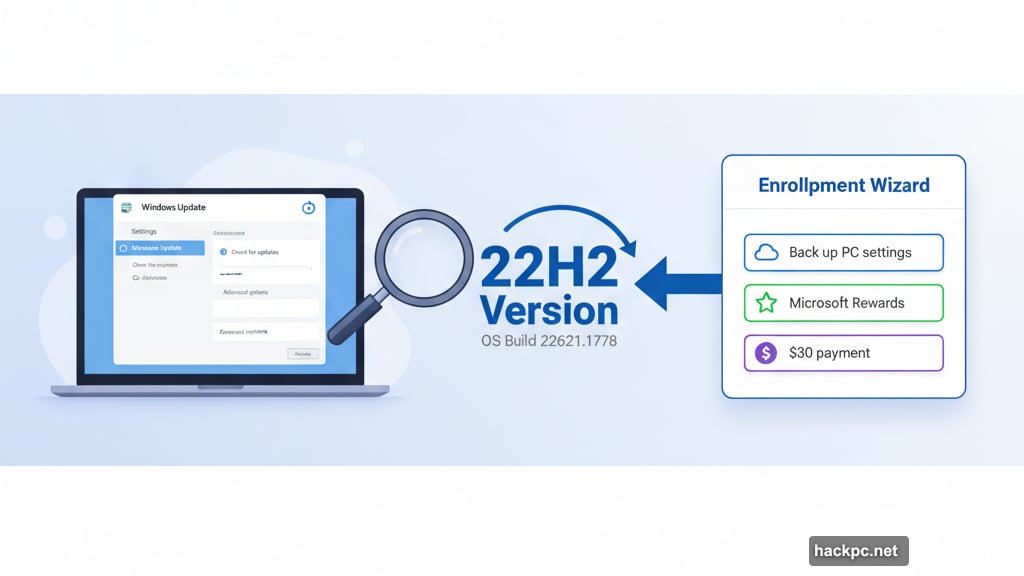
Microsoft provides just 5GB of free OneDrive storage. Depending on how much data your Windows settings include, you might exceed that limit quickly. If you do, Microsoft prompts you to purchase additional storage at $1.99 monthly for 100GB.
That monthly fee could end up costing more than the $30 one-time payment for ESU. So calculate your storage needs before committing to the OneDrive backup method.
For most users with minimal settings data, the free 5GB should suffice. But power users with extensive customizations might hit the limit fast.
Business Users Get Extra Time
Consumer enrollment in ESU ends October 2026. However, businesses can purchase up to three additional years of security updates beyond that date.
Microsoft hasn’t publicly disclosed pricing for these extended business updates. But this option provides enterprises with more flexibility to manage their Windows migration timeline.
For home users, the October 2026 deadline is firm. Plan accordingly.
Why You Can’t Ignore This
Security vulnerabilities in operating systems are serious business. Hackers specifically target unsupported systems because they know those devices won’t receive patches for newly discovered exploits.
Without ESU protection, your Windows 10 PC becomes increasingly dangerous to use. Every month that passes without security updates raises your risk of malware infection, data theft, or ransomware attacks.
That’s why Microsoft created this bridge program. They understand that millions of users need more time to upgrade hardware or adjust to Windows 11. The ESU program keeps those users reasonably safe during the transition.
But remember, this protection expires in October 2026. Start planning your long-term solution now, whether that means upgrading to Windows 11, buying new hardware, or switching to a different operating system entirely.
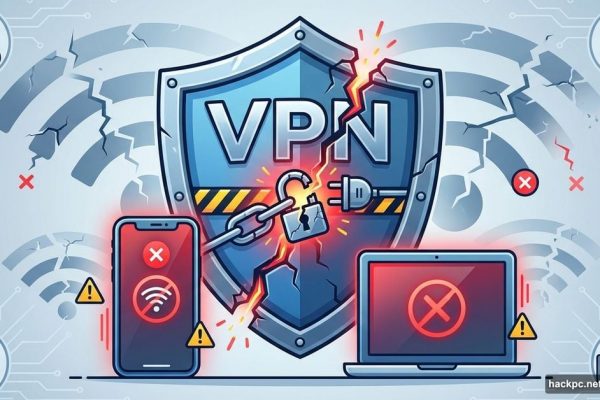


Comments (0)