
Microsoft just opened the door to better passkey choices. But this move reveals something bigger about the company’s security strategy.
Windows 11 now supports native 1Password passkey integration through Windows Hello. That means you can finally use your preferred password manager instead of Microsoft’s built-in option when signing in with passkeys.
Plus, this isn’t just about convenience. It’s Microsoft admitting that forcing everyone into their ecosystem wasn’t working.
What Actually Changed
The November 2025 Windows 11 security update added a credential manager API plugin. This lets third-party password managers like 1Password work at the same level as Microsoft’s native password manager.
Previously, Windows Hello only worked with Microsoft’s own password storage. Now you can choose. However, only 1Password works right now. Microsoft promises more password managers will get support in future updates.
So if you already use 1Password across devices, your Windows 11 PC finally catches up. Your passkeys sync everywhere without switching between different password managers.
Why Microsoft Changed Course
Microsoft has been pushing passkeys hard since late 2024. They started by making passkeys mandatory for new Microsoft accounts in May 2025. Before that, they “nudged” existing users to set up passkeys with increasingly persistent reminders.
But here’s the problem. Forcing everyone into Microsoft Password Manager created friction. Many people already use 1Password, Bitworm, or other password managers. Switching meant managing credentials in two places.

That’s terrible for security. When password management feels complicated, people take shortcuts. They reuse passwords or write them down. Microsoft’s strict approach backfired.
Moreover, Microsoft ditched password storage from their Authenticator app entirely. They even removed basic password functionality from their ecosystem. That aggressive push alienated users who weren’t ready to switch.
Now Microsoft walks back some of that rigidity. They still want you using passkeys. But they’re letting you choose how.
How Passkeys Actually Work
Passkeys rely on public-key cryptography instead of traditional passwords. Your device stores a private key that never leaves. The services you use only get a public key.
When you sign in, the service sends a cryptographic challenge to your device. Your private key answers, but only after verifying your identity using biometrics or a PIN. Windows Hello handles this verification through fingerprint readers or facial recognition.
This makes passkeys extremely resistant to phishing attacks. Threat actors would need physical access to your device plus your biometrics or PIN. Stealing your passkey remotely is essentially impossible.
Plus, passkeys eliminate password fatigue. No more remembering dozens of complex passwords. No more “forgot password” workflows. Just scan your face or finger and you’re in.
The Real Benefit Nobody Mentions
Cross-platform syncing just got way better for Windows users.
Before this update, you needed separate passkey storage on Windows and other devices. Now 1Password syncs your passkeys everywhere. Your iPhone, Android phone, Mac, and Windows PC all use the same credentials.
That’s huge for people who switch between devices constantly. Set up a passkey once on any device. It works everywhere. No manual copying or duplicate setups.
However, this only works if the services you use support passkeys. Many sites still require traditional passwords. So you’ll probably need both passkeys and passwords for a while.
Three Reasons This Matters
First, it proves Microsoft listens to user feedback. The initial passkey rollout was too aggressive. Adding third-party password manager support shows Microsoft adapting to reality instead of forcing their vision.
Second, it improves security for everyone. People who already use 1Password will actually adopt passkeys now. Before this update, many avoided passkeys because switching password managers was too painful.
Third, it sets a precedent. If Windows 11 supports 1Password, other password managers will follow. Microsoft’s API makes integration straightforward. Expect announcements from Bitworm, Dashlane, and others soon.
Why You Should Care About Passkeys
Credential leaks happen constantly. Hackers steal billions of passwords every year through data breaches. Traditional passwords are inherently vulnerable because they travel across networks and get stored on servers you don’t control.
Passkeys fix this. Your private key never leaves your device. So even if a service gets hacked, your credentials stay safe. The public key alone is useless without your device and biometrics.
Moreover, phishing becomes nearly impossible. Fake login pages can’t steal your passkey because your device only responds to legitimate challenges from real services. The cryptographic handshake fails if the site isn’t authentic.
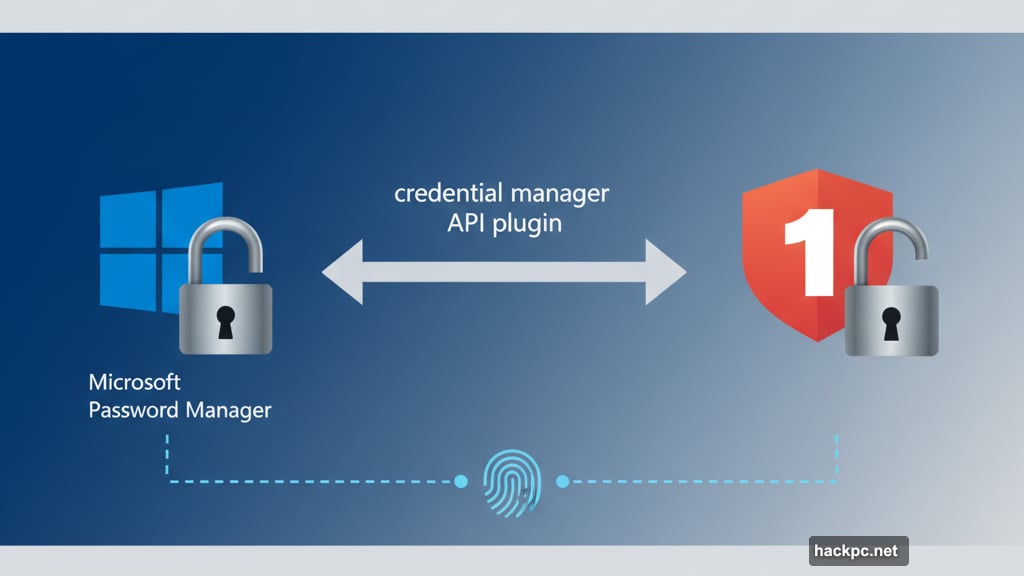
This isn’t theoretical. Passkey adoption has already reduced account takeovers at major tech companies. Google reported that passkeys prevented 100% of automated bot attacks and 99% of phishing attempts.
The Catch Nobody Talks About
Passkeys sound perfect. But they create new problems.
Device dependency becomes critical. Lose your phone or laptop? You’re locked out unless you set up recovery options. With passwords, you could reset from any device. Passkeys tie you to specific hardware.
Biometric data raises privacy concerns. Your fingerprint or face scan stays local on your device. But people still worry about biometric storage. Trust in password managers becomes essential.
Service support remains spotty. Most major sites support passkeys now. But smaller services lag behind. You’ll need passwords for years while the ecosystem catches up.
Plus, not everyone has devices with biometric readers. Older PCs lack fingerprint sensors or good cameras for facial recognition. PIN-based passkeys work but feel less secure.
What This Means for Businesses
Enterprise IT teams should pay attention. Native 1Password support makes passkey deployment easier across Windows fleets.
Many businesses already use 1Password for password management. Adding passkey support through the same tool reduces training needs. Employees use familiar software instead of learning Microsoft’s system.

However, IT departments need clear policies. Which password manager does your company officially support? How do you handle employees who lose devices? What’s your passkey recovery process?
These questions matter more than with traditional passwords. Password resets are simple. Passkey recovery requires more planning.
Microsoft’s Bigger Play
This update fits Microsoft’s broader security strategy. They want Windows to become the most secure consumer operating system by default.
Passkeys are just one piece. Microsoft added VBS (Virtualization-Based Security), improved Windows Defender, and required TPM 2.0 chips for Windows 11. They’re building security into hardware and software together.
But security only works if people actually use it. Forcing everyone into Microsoft’s ecosystem slowed adoption. Opening up to third-party password managers removes friction.
Smart move. Microsoft learned that controlling everything isn’t worth it if nobody uses your security features.
The Choice Is Yours Now
Windows 11 gives you options. Use Microsoft Password Manager if you want tight integration with Windows. Use 1Password if you prefer cross-platform flexibility. More choices coming soon.
Either way, set up passkeys. They’re significantly more secure than passwords. And they’re faster once you get used to them.
The passwordless future is here. Microsoft just made it easier to participate on your own terms.



Comments (0)