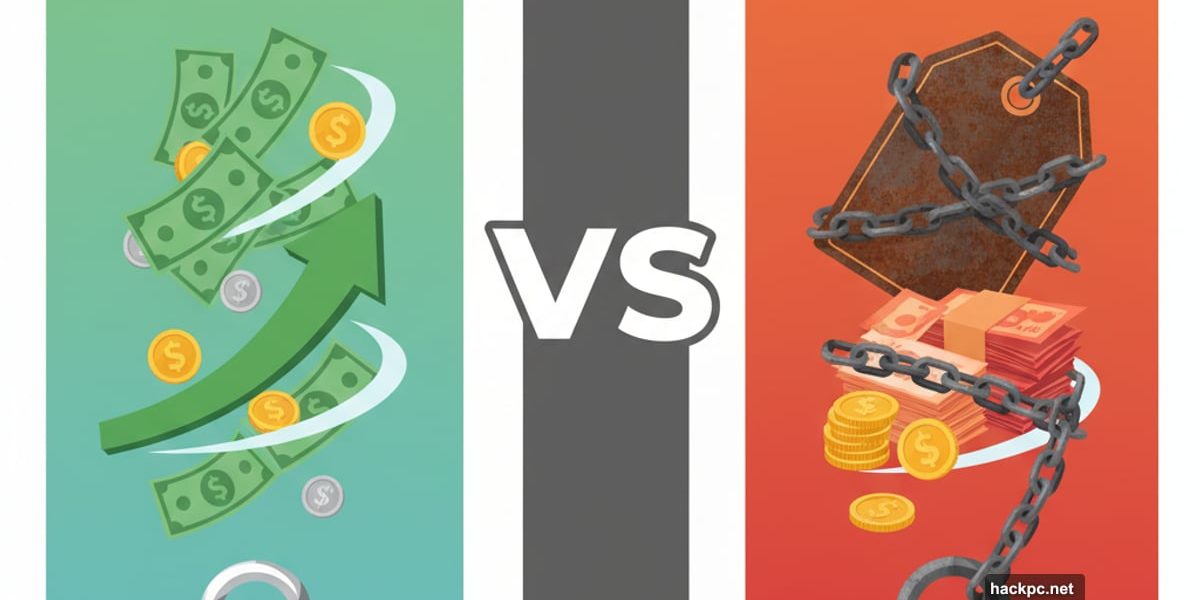
Choosing between WordPress and Wix feels like picking sides in a tech battle. One platform lets you build anything for pocket change. The other charges premium prices for simplicity.
But here’s what matters most. Your choice determines how much you’ll spend monthly, how easily you can grow your site, and whether you’ll get trapped in a platform you can’t escape.
Let’s break down which website builder actually fits your needs and budget.
WordPress Gives You Freedom. Wix Gives You Convenience
WordPress works like buying ingredients to cook your own meal. You pick your hosting provider, choose your theme, and install the features you need. Plus, you control every aspect of your site.
That flexibility costs time. You’ll spend hours researching hosting options, installing plugins, and learning WordPress’s interface. But you’ll save serious money doing it yourself.
Wix operates more like ordering takeout. Everything comes bundled together. The platform handles hosting, updates, and basic features automatically. So you can launch a simple site in one afternoon.
However, that convenience comes with a hefty price tag. Wix starts at $17 monthly with no introductory discount. Most WordPress hosting plans? They begin around $3 per month with renewal costs between $10 and $20.
Storage Limits Expose Wix’s Weakness
Wix’s cheapest plan gives you 2GB of storage. That’s enough for maybe 20 large product pages with high-resolution images. Or about 200 smaller blog posts with minimal photos.
Most WordPress hosts laugh at those numbers. SiteGround’s starter plan includes 10GB storage. That’s enough for 100 large pages or 1,000 blog posts. Hostinger goes even bigger with 25GB on its basic plan.
Moreover, Wix restricts key features to higher-tier plans. Want e-commerce functionality? That’ll cost you $29 monthly minimum. Need email marketing? You’ll pay extra even for your first 500 subscribers.
WordPress plugins give you these features for free or cheap. WooCommerce handles e-commerce at no cost. Mailchimp lets you email 500 subscribers free. So you’re not forced into expensive upgrades just to run a business.
Blogging Tools Show WordPress’s Roots
WordPress was built for bloggers. That heritage shows in its sophisticated blogging interface.
The platform organizes posts with categories, tags, and custom taxonomies. You can schedule content weeks in advance. Plus, free plugins extend SEO optimization and content formatting options.
Wix’s blog tools feel basic in comparison. The interface lacks advanced organization features. SEO options are minimal. And if blogging drives your site, you’ll quickly feel limited.

That said, Wix excels at visual site building. The drag-and-drop editor makes design intuitive. You won’t need to understand WordPress’s database-style content management or learn its Gutenberg editor.
Website Migration Creates a Trap
Switching hosts with WordPress takes hours, not weeks. Many companies transfer your site for free. The manual process is straightforward. And your site looks identical after moving to a new host.
Wix makes leaving nearly impossible. The platform uses proprietary code that doesn’t translate to other systems. You’ll manually rebuild large portions of your site. Lead generation forms might break. Internal links could disappear.
So before you commit to Wix, understand you’re locked in. Rising prices or feature limitations won’t give you easy escape routes. WordPress lets you jump ship whenever better deals appear.
Security Favors Wix, But WordPress Can Match It
Wix monitors security 24/7 with real people watching for threats. The platform automatically handles SSL certificates, firewall protection, and DDoS prevention. Two-factor authentication comes standard.
Most WordPress hosts offer SSL certificates and firewall protection. But 24/7 human security monitoring? That’s rare. Companies like SiteGround provide DDoS protection, but you’ll need to verify this feature exists on your specific plan.
However, WordPress’s massive plugin library lets DIYers close the security gap. Free plugins add two-factor authentication. Security scanners watch for malware. And backup tools protect your content.
Just remember you’ll need to research, install, and configure these plugins yourself. Wix handles everything automatically.
Site Speed and Uptime Match at the Top
Wix delivered 100% uptime during testing. My test site averaged 2.38 seconds loading time. That’s faster than many WordPress hosts.
But the best WordPress hosts match those numbers. Hostinger achieved 100% uptime with 2.34-second average speeds. Liquid Web hit 100% uptime at 2.37 seconds. SiteGround maintained 100% uptime with slightly slower speeds.
So WordPress hosting can perform just as well as Wix. You’ll just need to choose your host carefully. Budget providers might not deliver the same reliability and speed.
Customer Support Varies Wildly
Wix offers comprehensive help documentation, though video tutorials are sparse. The AI chatbot resists connecting you to humans. But once you get through, representatives respond quickly and solve problems.

WordPress host support quality ranges from terrible to excellent. Hostinger has a smart chatbot but agonizing wait times. Liquid Web offers fast human chat support but slow ticket responses.
SiteGround stands out here. Representatives are trained specifically on WordPress issues. Response times through chat, tickets, and phone are consistently fast. And agents actually solve problems instead of just reading from scripts.
E-commerce Functionality Costs More on Wix
WordPress’s WooCommerce plugin transforms any site into a full online store for free. You’ll pay for hosting and maybe premium WooCommerce extensions. But the core e-commerce functionality costs nothing.
Wix locks e-commerce features behind its $29 monthly Core plan. That’s nearly double WordPress hosting costs at many providers. And you’re stuck with Wix’s built-in tools instead of choosing from thousands of e-commerce plugins.
For serious online stores, WordPress provides more flexibility and lower costs. Wix works fine for small shops selling a few products. But scaling gets expensive fast.
WordPress Themes Outnumber Wix Templates
Wix offers 800-plus templates. Some look dated. Finding the right design takes time. And switching templates later requires rebuilding your entire site.
WordPress has over 13,000 free themes plus 12,000 premium options. You’ll spend even longer finding the perfect one. However, switching themes is simple and preserves your content.
Both platforms give you plenty of design options. Wix makes the initial selection and customization easier. WordPress makes changing your mind later less painful.
Managed WordPress Hosting Bridges the Gap
Don’t want to handle WordPress updates and maintenance? Managed WordPress hosting automates these tasks like Wix does.
SiteGround includes automated updates on all plans. Liquid Web’s WordPress Management Center simplifies plugin installation and performance optimization. And you’ll still pay less than Wix while getting more storage and features.
So the “WordPress is complicated” argument holds less weight these days. Good hosts remove most of the technical burden while preserving WordPress’s flexibility and affordability.
Scalability Separates the Platforms
Small sites can thrive on either platform. But growth favors WordPress.
WordPress lets you start with $3 monthly shared hosting. Then upgrade to VPS or dedicated hosting as traffic increases. Your site structure and content stay the same. Only your hosting power changes.
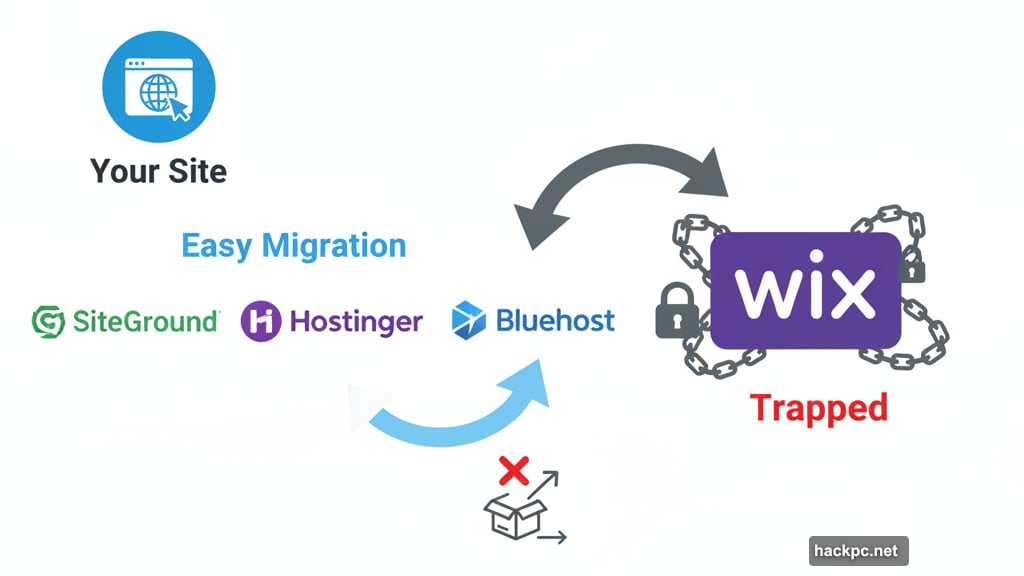
Wix’s cloud hosting handles traffic well. But you’re limited to four plan tiers. Hit your storage limit? You’ll pay for Wix’s next tier whether you need all its features or not.
Moreover, WordPress plugins extend functionality infinitely. Need membership features? Install a membership plugin. Want advanced SEO? Add an SEO plugin. Wix’s built-in tools might not grow with your needs.
The Budget Reality Check
Let’s calculate real costs. WordPress hosting starts at $3 monthly in year one. Most providers renew between $10 and $20 monthly. Hostinger renews at just $11.
Wix starts and stays at $17 monthly minimum for basic features. Want e-commerce? That’s $29 monthly. Need more storage? Higher tiers cost even more.
So WordPress with quality hosting costs less upfront and often less long-term. You’ll invest time instead of money. Wix charges premium prices for simplicity.
Your budget determines which approach works better. Can you afford Wix’s convenience? Or do you need WordPress’s affordability?
Who Should Choose Wix
Wix makes sense for specific scenarios. You’re building a simple portfolio to showcase your work. You want a hobby blog without technical complexity. Or you need a basic business site launched this week.
The platform excels when simplicity matters more than cost. When you’d rather pay extra than research hosting options. And when your site won’t need significant expansion.
Just remember you’re paying premium prices for that convenience. And leaving later gets complicated.
Who Should Choose WordPress
WordPress wins for anyone serious about long-term website growth. The platform gives you unlimited potential through its massive plugin library.
Small budgets favor WordPress. So do serious bloggers who need advanced content tools. E-commerce businesses save money with free WooCommerce instead of expensive Wix upgrades.
You’ll invest time learning WordPress’s interface. But that investment pays off in flexibility and lower costs. Plus, managed WordPress hosting eliminates most technical headaches these days.
Choose WordPress when you want control. When you need affordable scaling. And when you’re willing to spend time instead of money building your online presence.
Your website choice matters for years. Pick the platform that matches your budget, technical comfort level, and growth ambitions. Don’t let clever marketing convince you to pay more for features you don’t need.
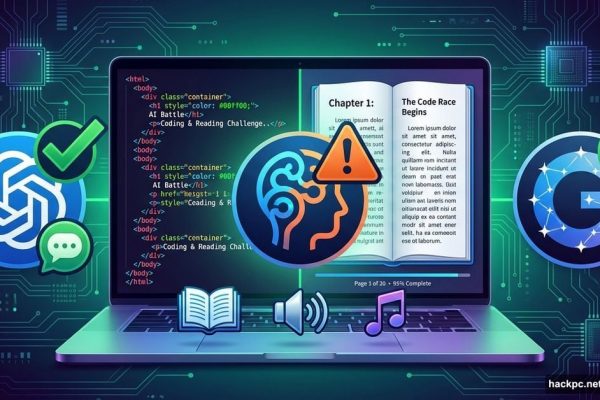


Comments (0)