
Generative AI flipped the creative world upside down. Now anyone can make stunning visuals without touching Photoshop.
But here’s the problem. Dozens of AI image generators exist, each with different strengths, quirks, and price tags. Most people pick the wrong one and waste hours fighting with it.
After testing every major AI image generator through hundreds of prompts, I learned which ones actually deliver. Let me save you the frustration.
Dall-E 3 Dominates for Good Reason
OpenAI’s Dall-E 3 sits at the top for most users. Not because it’s perfect—no AI generator is—but because it handles complexity better than competitors.
The secret? Its conversational interface. You describe what you want, and if the result misses the mark, you just tell it what to fix. No starting over. No cryptic parameter adjustments.
Plus, Dall-E 3 actually understands long, detailed prompts. Want a caricature of an older man playing pickleball with specific lighting and a whimsical style? It gets it. Most generators would butcher that request.
The catch? You need ChatGPT Plus at $20 monthly. That’s steep if you’re just experimenting. But for regular use, the time you save makes it worthwhile.
Leonardo AI Gives You Free Quality
Not ready to spend money? Leonardo AI offers the best free plan available.
Most free AI generators slap you with severe limits. Tiny resolution. Slow generation. Or they watermark everything. Leonardo gives you generous daily credits and fast processing without the hassle.
The images come out clear and detailed. You get prompt improvement tools that help beginners craft better requests. Sure, advanced editing features require payment, but the core generation quality rivals paid services.
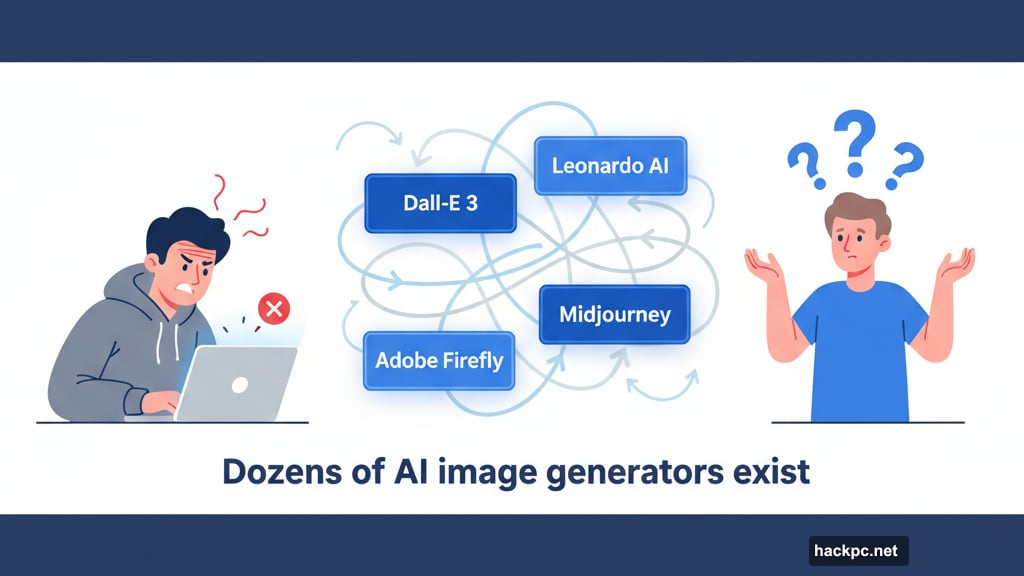
Leonardo trains on your content to improve its models, though. If that bothers you, skip it. Otherwise, this is your budget champion.
Adobe Firefly Integrates With Professional Tools
Creative professionals already living in Adobe’s ecosystem should try Firefly first.
Why? Because it plugs directly into Photoshop and other Creative Cloud apps. That integration saves massive time when you’re mocking up concepts or generating assets for larger projects.
Firefly excels at artistic styles. Watercolor effects, digital art, illustrations—it nails these. Photorealistic images? Not so much. The service struggles there compared to Dall-E 3.
But here’s the big privacy win. Adobe trains Firefly exclusively on its own Stock catalog and public domain content. Your work stays private. For professionals, that matters.
The pricing works too. If you’re already paying for Creative Cloud, Firefly adds minimal extra cost starting at $5 monthly.
Canva Makes AI Accessible to Everyone
Beginners overwhelmed by options should start with Canva’s Magic Media.
Canva strips away complexity. You type what you want. It generates the image. Done. No confusing settings or technical jargon.
The results work best for fun, cartoonish images rather than serious artwork. But for social media graphics, presentation visuals, or quick mockups, Magic Media gets the job done fast.
Privacy? Excellent. Canva doesn’t train on your content. Your images stay private. That’s rare among free and freemium services.
The mobile app makes Magic Media even more practical. Generate an image on your phone, drop it into your Canva project, and keep moving. Simple.

Stable Diffusion Appeals to Tinkerers
Tech-savvy users who want maximum control should explore Stable Diffusion.
This open-source family of models offers incredible flexibility. You can access them through Stability AI’s platform, third-party services, or run them locally on your own computer.
The editing tools blow competitors away. Want to change just one element of an image? Stable Diffusion handles it. Need precise control over composition? You’ve got it.
But that power comes with complexity. Beginners will struggle. The various access methods confuse people. Plus, privacy policies vary wildly depending on how you’re using the models.
For $10 monthly, Stability AI offers a straightforward platform with the option to opt out of training. That’s your easiest entry point.
What About ChatGPT’s Image Generator?
Skip it. Seriously.
Yes, ChatGPT can generate images. But it’s frustrating compared to dedicated tools. The editing options barely exist. Text rendering—supposedly ChatGPT’s strength—fails constantly.
If you’re already deep in a ChatGPT conversation and need a quick visual, fine. Otherwise, use Dall-E 3 directly through the proper interface.
Midjourney Costs Too Much for Inconsistent Results
Midjourney makes beautiful images when it works. The problem? It doesn’t always work.

Prompt adherence feels random. Sometimes you get exactly what you asked for. Other times, completely wrong. You’ll spend lots of time using upscaling and editing tools to fix mistakes.
Then there’s the pricing. No free plan exists. All your images are public unless you pay for expensive Pro or Mega plans.
For that money, Dall-E 3 delivers more reliable results with better privacy.
Google’s ImageFX Struggles With Basics
Google’s ImageFX disappoints despite the company’s AI expertise.
The service rejects innocent prompts constantly. “Overbearing nannying” describes it perfectly. You’ll waste time rephrasing harmless requests.
Worse, ImageFX struggles with simple objects and logos. Every generator battles with realistic faces and hands. ImageFX adds inanimate objects to that problem list.
Google’s newer models like Imagen 4 show improvement. But stick with proven options until Google sorts out ImageFX.
Build Better Prompts
Your image generator matters less if your prompts stink.
Good prompts specify style, aesthetic, dimensions, and key elements. “A dog” generates generic results. “A golden retriever puppy playing in autumn leaves, watercolor style, warm lighting, square format” gives the AI something to work with.
Start specific. You can always simplify if needed. But vague prompts produce vague images across all generators.
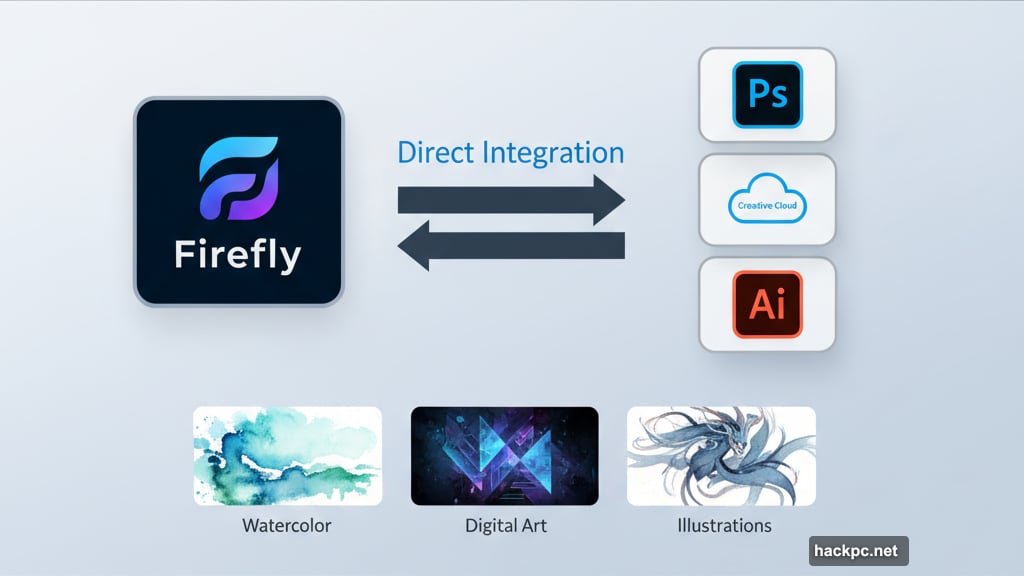
Most services offer prompt improvement tools now. Use them. They teach you what works.
Fix Common AI Weirdness
Every AI generator creates wonky images sometimes. Extra fingers. Disappearing objects. Warped faces.
Great generators give you tools to fix these problems. Editing features, inpainting options, conversational refinement—these turn failures into successes.
The worst generators force you to start over repeatedly. That wastes time and credits.
Before committing to a service, test how easily you can correct mistakes. Generate a few complex images and see what happens when things go wrong.
Privacy Matters More Than You Think
Read the privacy policy before creating anything sensitive.
Many generators train their AI models on user content. That means your images might influence future outputs. For casual use, maybe you don’t care. For commercial work, this could be a legal nightmare.
Canva and Adobe Firefly don’t train on your content. That’s huge for professionals. Leonardo AI and others do train on user data, though they offer opt-outs.
Public galleries are another consideration. Midjourney makes all images public by default. That’s fine for portfolio pieces. Terrible for client work.
Should You Disclose AI Use?
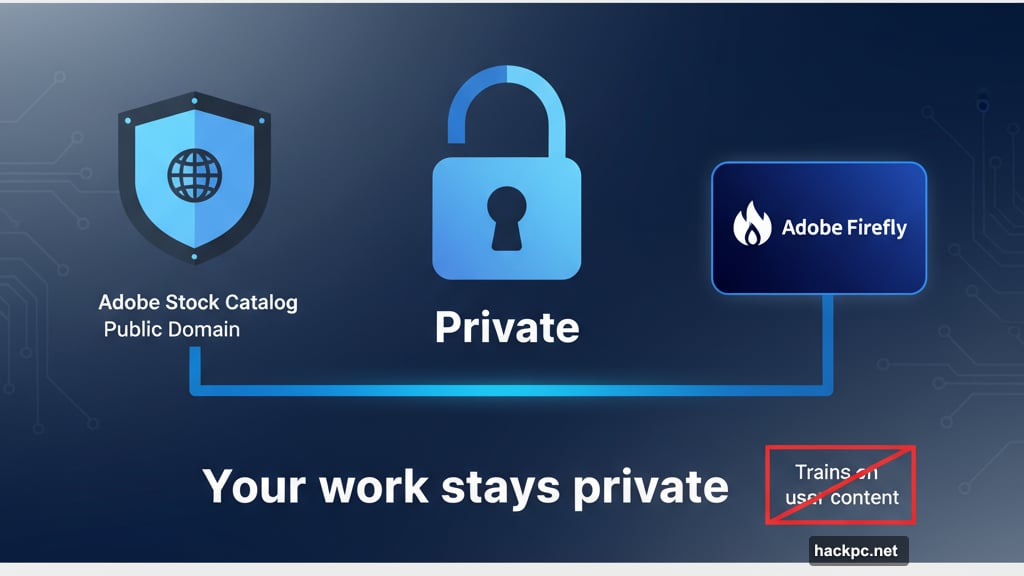
Yes. Always.
If an image came entirely from an AI generator, say so. Honesty builds trust. Plus, platforms increasingly require disclosure.
Don’t try to pass AI art as traditional work. People can usually tell anyway. And getting caught lying damages your reputation far more than simple transparency ever could.
Copyright Remains Complicated
You probably can’t copyright pure AI images. The US Copyright Office says no to copyright protection for entirely AI-generated work.
But if you use AI tools only for editing human-created images, copyright might apply. The legal landscape keeps shifting.
For now, assume AI images live in a gray zone. Use them for projects where copyright doesn’t matter. For anything commercial or long-term, consult a lawyer who understands AI law.
The Real Decision Factor
Choose based on what you’re actually creating.
Social media graphics? Canva’s simplicity wins. Professional mockups? Adobe Firefly integrates best. Detailed illustrations? Dall-E 3 handles complexity. Budget experiments? Leonardo AI delivers free quality.
No single generator excels at everything. That’s why pros often use multiple services depending on the project.
Test before committing money. Most offer free trials or plans. Generate ten images with different prompts. See which service matches your creative style.
AI image generators are tools, not magic. The right tool makes your vision possible. The wrong one wastes your time. Choose wisely.



Comments (0)