
Cloud storage companies love subscription models. You pay them every month to keep your photos safe. But here’s the thing: that monthly fee adds up fast.
I used to store everything in Google Photos. Then they killed free unlimited storage in 2021. Suddenly, my 15GB free tier couldn’t handle my photo habit anymore. So I had a choice: start paying for Google One, or find another way.
I chose the other way. Now I back up everything to external hard drives instead. It takes a bit more effort, but I’ve saved hundreds of dollars over the past few years.
The Math That Changed My Mind
Monthly subscriptions seem cheap at first. Google One costs about $10 per month for 200GB. That’s just the price of a couple coffees, right?
Wrong. That $10 becomes $120 per year. After 10 years, you’ve spent $1,200 just to store your photos. Plus, prices tend to rise over time. And if you ever stop paying, you risk losing access to your files after two years of inactivity.
The subscription model works brilliantly for Google. Not so much for me. So I started looking at alternatives that didn’t involve paying forever.
Why Phones With More Storage Aren’t the Answer
My first thought was simple: just buy a phone with massive storage. Get a 1TB iPhone and never worry about space again.
But that plan has problems. Even 1TB fills up eventually, especially as cameras get better. My iPhone now captures 24-megapixel images at 3MB each. Meanwhile, one minute of 4K video easily exceeds 1GB.
Plus, when you upgrade your phone, you need even more storage on the next device. Otherwise, you’re leaving files behind or deleting old memories. That’s a losing battle.
Here’s the real issue: Apple charges $400 extra for a 1TB iPhone compared to the base 256GB model. For that money, I can buy four 1TB solid-state drives and still have cash left over.

External Drives Cost Less and Last Longer
A 1TB external SSD costs less than $100 these days. That’s a one-time purchase that gives you as much storage as a premium phone upgrade.
Better yet, you can use that drive across multiple devices. Your photos from your phone, videos from your camera, files from your computer—all backed up in one place. And when you upgrade your phone, the drive comes with you.
SSDs typically last at least five years. Some last much longer with proper care. So even if you replace your drive every five years, you’re still spending far less than a cloud subscription.
The tradeoff? Manual effort. You need to physically transfer files from your devices to the drive. Then organize them into folders. And delete them from your device to free up space.
It’s more work than automatic cloud sync. But once you develop a routine, it becomes straightforward. Here’s mine.
How I Back Up My Photos Every Month
I aim to back up at least once per month, or after big events like vacations. The process takes about 30 minutes, depending on how many files I have.
First, I transfer everything from my iPhone to my MacBook using the Photos app. My Mac has more storage than my phone, so it serves as the first backup location. I always check the “Delete items after upload” box to clear space on my phone automatically.
Next, I plug my external SSD into my laptop. Then I open Photos and select all the newly uploaded images. The app sorts by upload date, making this easy. I click the first photo, hold Shift, and click the last one to select everything.
If I have more than 500 photos, I split them into batches of 200-300. Large transfers sometimes glitch if you try to move everything at once. So I drag and drop each batch separately onto my external drive.
Finally, I organize the files into labeled folders. Usually, I name them by date (like “July 2025”) or occasion (like “Trip to London”). This keeps everything searchable and manageable.
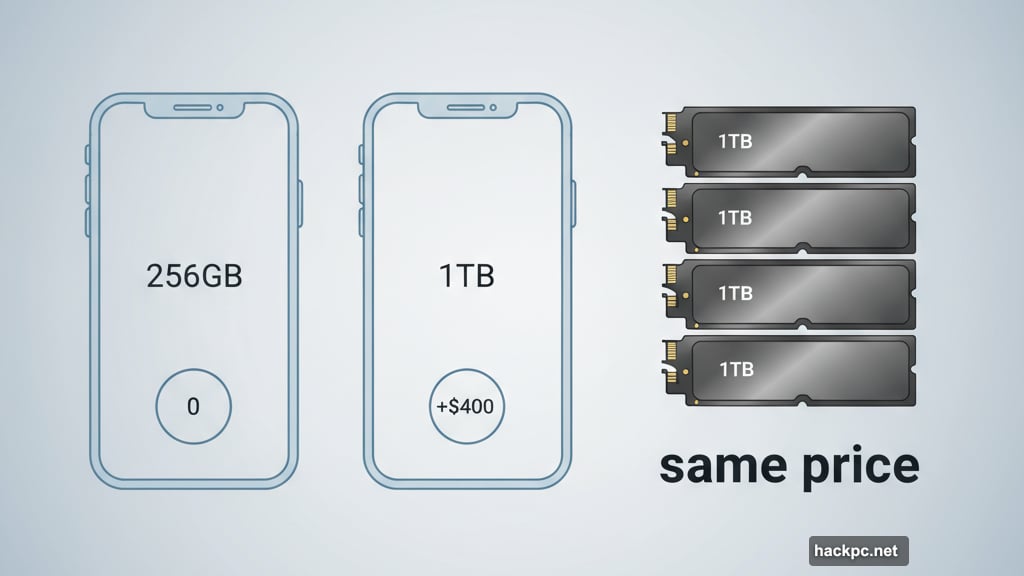
The Backup of the Backup Rule
Here’s the most important part: I maintain two external drives, not just one. Both contain complete copies of my photo library.
Why? Because drives fail. SSDs are reliable, but they’re not immortal. If your only backup corrupts or dies, you’ve lost everything. Having a second drive means you’re actually protected.
I update both drives during each backup session. Yes, that means more time spent transferring files. But it’s worth it for the peace of mind. My memories exist on two separate physical devices that I control.
Cloud services fail too, by the way. Companies change policies, raise prices, or shut down entirely. Remember Kodak? They dominated photography for a century, then vanished. Google seems invincible now, but nothing lasts forever.
I’m More Selective About What I Capture
One unexpected benefit of this system: I take fewer throwaway photos now. When cloud storage was “unlimited,” I snapped pictures of everything. Every meal, every sunset, every random moment got captured.
Now I think twice. Do I really need 15 nearly identical photos of this view? Probably not. So I take one or two good shots instead of ten mediocre ones.
This makes backup sessions faster because there’s less junk to sort through. It also means the photos I do keep feel more meaningful. Each one represents an intentional decision rather than a reflex.
I don’t carry my entire photo history on my phone anymore either. That’s fine. Most old photos just sit in cloud storage anyway, never viewed again. The important ones—family gatherings, special trips—I keep on my device. Everything else lives on my external drives, accessible when needed but not cluttering my phone.
The Real Cost of Cloud Storage
Monthly fees aren’t the only cost of cloud services. You’re also paying with control over your data. Your photos live on someone else’s servers. If Google changes its terms, you adapt or lose access. If prices rise, you pay up or start deleting files.
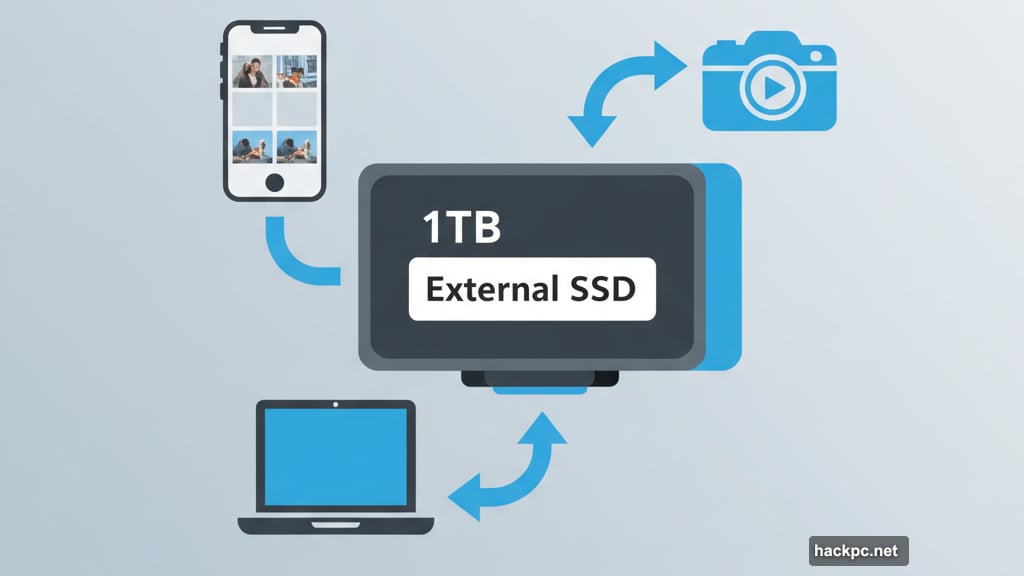
Plus, cloud companies make money by analyzing your data. They scan your photos to improve their AI models. They track your usage patterns. Your memories become training data for their algorithms.
Maybe that doesn’t bother you. But it bothers me. These are my photos. I want to own them completely, not rent storage space while a corporation mines them for insights.
External drives give me that ownership. The files are mine, stored on physical media I control. Nobody scans them. Nobody tracks them. They’re just sitting there, waiting whenever I need them.
The System Isn’t Perfect
Let’s be honest: my method has downsides. Manual backups require discipline. You can’t forget to do them, or you risk losing files if your phone dies or gets stolen.
Cloud services offer convenience that’s hard to beat. Automatic syncing means never thinking about backups. Access from anywhere means your photos follow you across devices. Family sharing lets others view your pictures without physical access to your drive.
I’ve given up those conveniences. That’s the tradeoff. For me, it’s worth it. But you might decide differently based on your priorities and tech comfort level.
Still, even if you prefer cloud storage, consider keeping a physical backup too. Relying solely on Google or Apple or Dropbox means trusting them completely. A $100 external drive adds insurance against service disruptions, policy changes, or account issues.
Start Small and Build the Habit
If you want to try this approach, don’t overthink it. Just buy a 1TB external SSD and back up your phone once. See how it feels. The first time takes longest because you’re figuring out the workflow.
After a few rounds, it becomes routine. You’ll develop your own system for organizing files and determining backup frequency. What works for me might not work for you, and that’s fine.
The key is owning your data instead of renting storage space forever. That ownership has real value—both financial and philosophical. Your memories deserve better than being hostage to subscription fees and corporate policies.



Comments (0)