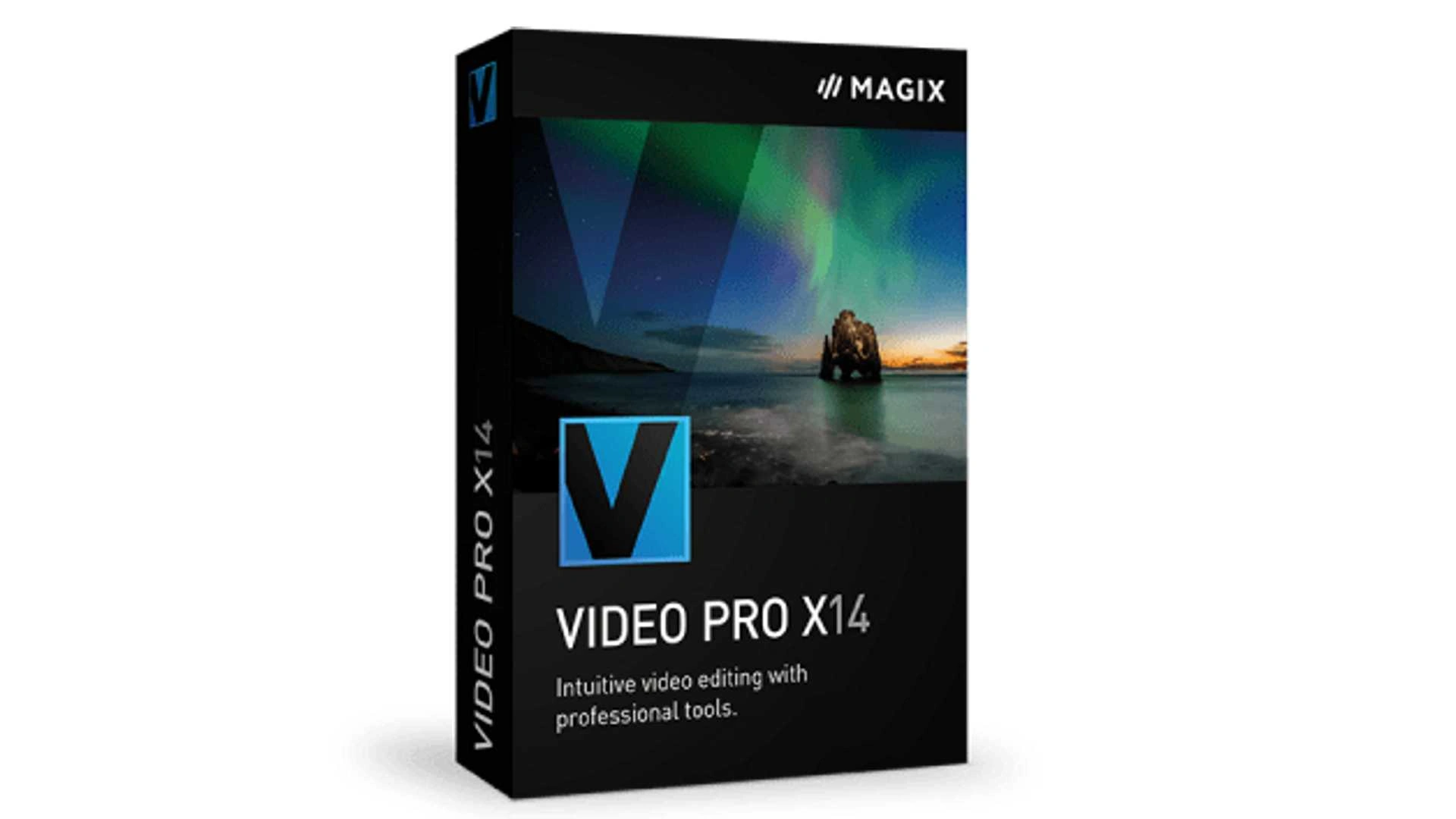MAGIX Video Pro X14 has recently made waves in the video editing software arena, solidifying its position as a go-to choice for both aspiring and professional video editors. This latest iteration boasts a range of impressive features and enhancements, catering to a wide array of editing needs, from basic adjustments to complex, broadcast-quality productions.



Overview of MAGIX Video Pro X14
The recent launch of MAGIX Video Pro X14 has set a new standard in the world of video editing. Designed to cater to a broad spectrum of users – from advanced amateurs to seasoned professionals – this version introduces a slew of upgrades and new features. Key highlights include a redesigned interface for improved workflow efficiency and the incorporation of cutting-edge technology like Intel? Arc? graphics, which enhances overall performance, especially in rendering??.
Key Features and Enhancements
MAGIX Video Pro X14 isn’t just about subtle improvements; it’s a significant leap forward. The interface has been overhauled to offer greater clarity and ease of use, making it more intuitive than ever??. For those dealing with complex projects, the software now promises up to 20 times faster interaction with busy timelines??. This is partly thanks to the integration of Intel? Hyper Encode, utilizing Intel Deep Link Hyper Encode capabilities for accelerated encoding????.
Supported Formats and Import Capabilities
Flexibility is key in video editing, and MAGIX Video Pro X14 doesn’t disappoint. It supports a wide array of formats including AVI, MPEG, H.264, and more for video; WAV, MP3, Dolby? Digital for audio; and popular image formats like JPEG and BMP????. Importing from various sources, be it camcorders, webcams, or screen capturing software, is streamlined, ensuring a smooth editing process??.
Performance and System Requirements
Performance in video editing software is paramount, and MAGIX Video Pro X14 rises to the occasion. The integration of Intel? Arc? graphics technology significantly boosts its performance, particularly in rendering tasks. This is further enhanced by the software’s Intel Deep Link Hyper Encode capabilities, allowing for faster encoding??. However, it’s essential to note that these performance enhancements may depend on having the latest CPU/GPU combinations??.
User Interface and Customization
A highlight of MAGIX Video Pro X14 is its highly flexible user interface. This latest version allows users to resize and move windows, including preview monitors and media folders, to suit individual workflows. Moreover, it offers customizable keyboard shortcuts, which is a time-saver for those transitioning from other editing software??. The transition for users of Magix Movie Edit Pro is also smooth, with options to retain their previous workflow or adapt to the new one.
Export and Sharing Options
In today’s digital age, sharing content across various platforms is crucial. MAGIX Video Pro X14 caters to this need by supporting a range of export formats suitable for different devices and platforms. Users can export their projects in formats like Windows Media, RealMedia, and MPEG-4/H.264/3GP. Additionally, the software facilitates direct uploads to platforms such as Vimeo and YouTube, ensuring that the content maintains high-quality resolution??.